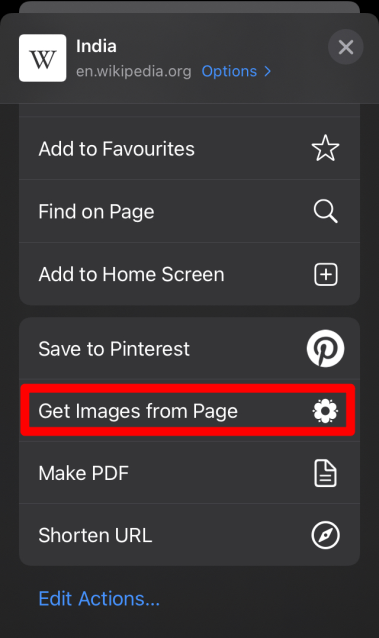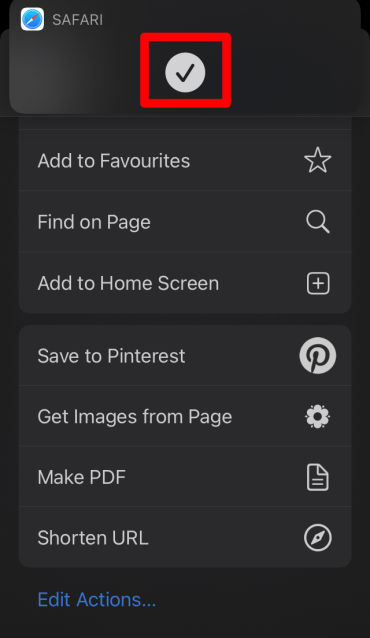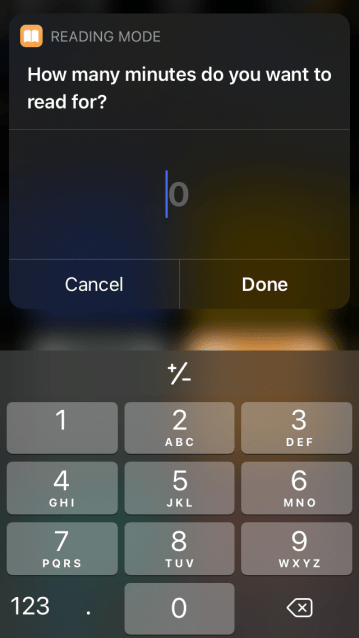Here we are listing down some of the most useful and practical shortcuts you can use in everyday life. Let’s try to get to know more about each one of them.
How to Add a Shortcut?
Best Shortcuts for iOS Mobile
Here are the Best Shortcuts to Get your most out of your iPhone and iPad Mobile
Make QR Code
There’s no denying that QR code adds an extra layer of security to the activities that contain sensitive information. Using this shortcut, you can create your own QR code and use it for various purposes. But one of the prime functionalities is that you can set up a Wireless Network. So, next time someone asks you for your Wi-Fi password, you can let them scan a QR code instead of giving credentials.
Shazam shortcut
Often, we listen to a song that we really happen to like but are absolutely clueless about the song. In that case, this shortcut will solve your problem. Whenever you hear a song that you like, just run the shortcut; it will listen to the song playing in the background. And it will provide the name of that song. Cool, isn’t it?
Make PDF
This shortcut comes in handy when you have to store the websites and articles as PDFs. This way, you can go through them later as and when required. But one thing that needs to be kept in mind that this shortcut works only in Safari.
Dictate and Share
Instead of typing, you can start saying the message out loud. The shortcut internally converts the speech message to text. The text can be shared across various messaging/social media/mailing platforms.
Convert Photos to GIF
GIFs are a fun way to communicate. There are a lot of GIF options available for different emotions and reactions. But if you find a picture taken by you that is worth making a GIF, you create one by using this shortcut.
Translate Text
Suppose you don’t understand the language and want to translate it while reading an article or an email. You can copy the text to the clipboard and then use this shortcut to translate the content.
Shorten URL
You want to share a link on social media, but it’s too long! Here what you can do, copy the link on the clipboard, run this shortcut, and get a shortened link.
What did they say
If you like a song and want to learn it perfectly, then knowing the lyrics is the first step. Just run this shortcut while the song is playing and get the lyrics instantly.
Get Images from Page
You are going through a web page and happen to like the photos. You can extract all the images from that page and store them on your phone. You have to long-press on any image from that webpage and click share and then Get Images from Page. But one thing that needs to be kept in mind that this shortcut works only in Safari.
Reading mode on
You can guess by the title that this shortcut enables you to read comfortably. You can set the duration you want to read for; it automatically turns on the DND and enables the Dark mode. You have to select the application, and you are good to go! This article is for anyone who is keen to get more out of the iPhone. Do let us know your thoughts/queries in the comment section. If you’ve any thoughts on Best Useful Siri iOS Shortcuts to Boost Mobile Experience, then feel free to drop in below comment box. Also, please subscribe to our DigitBin YouTube channel for videos tutorials. Cheers!
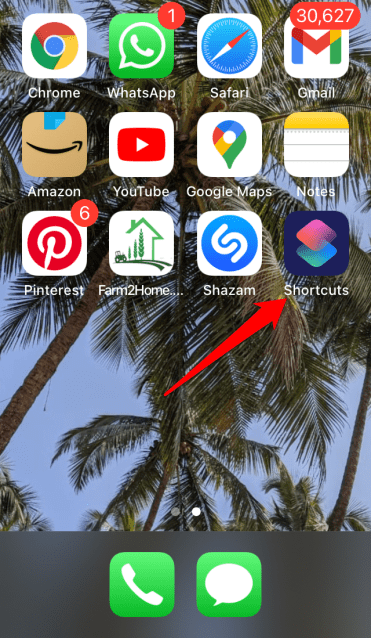
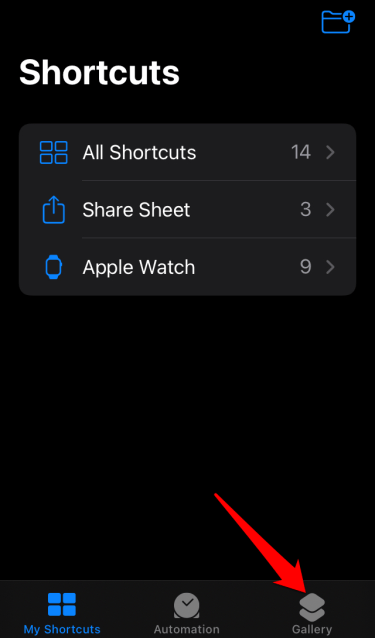
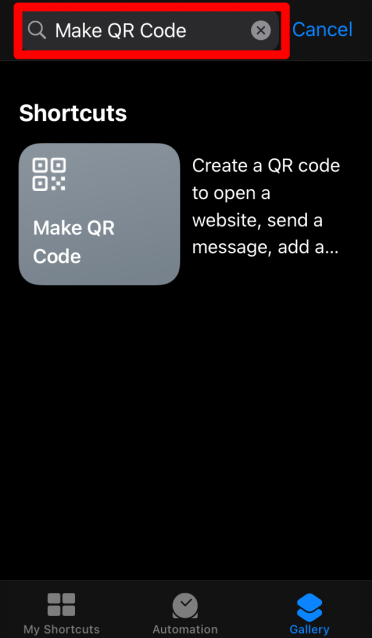
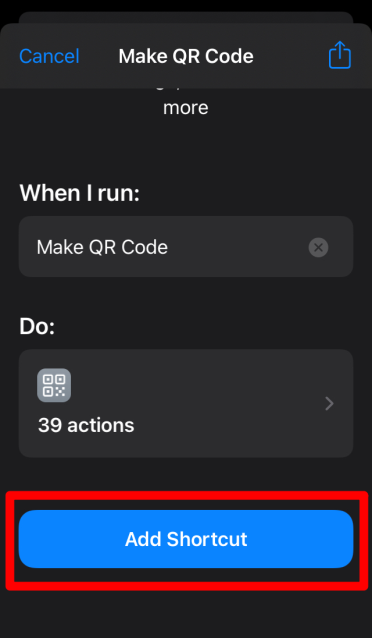
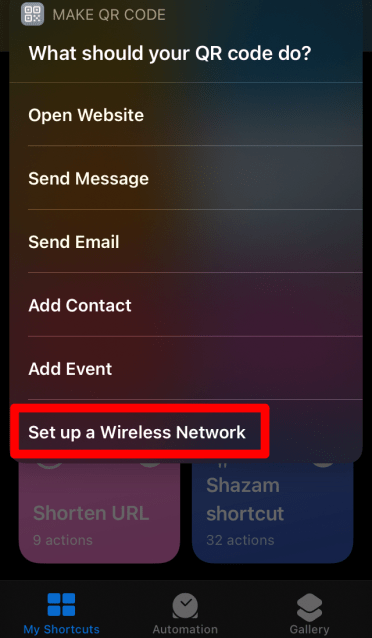
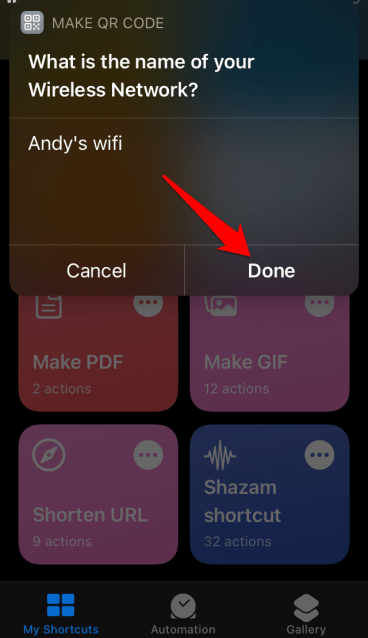
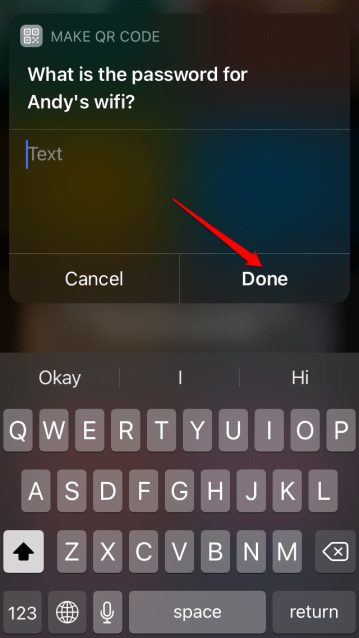
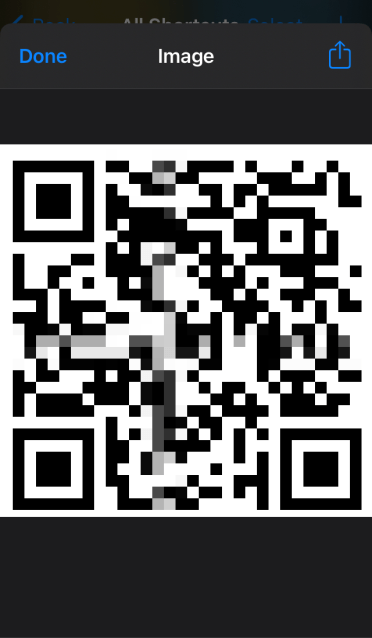
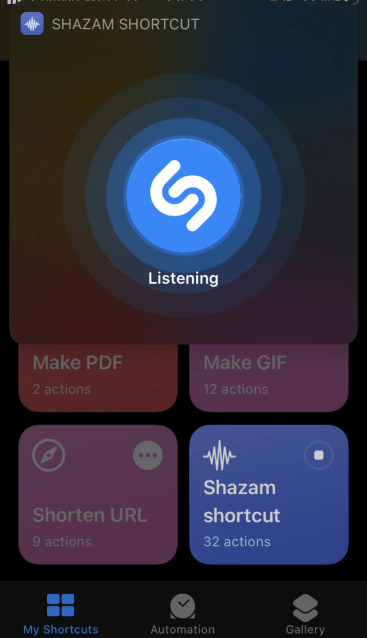
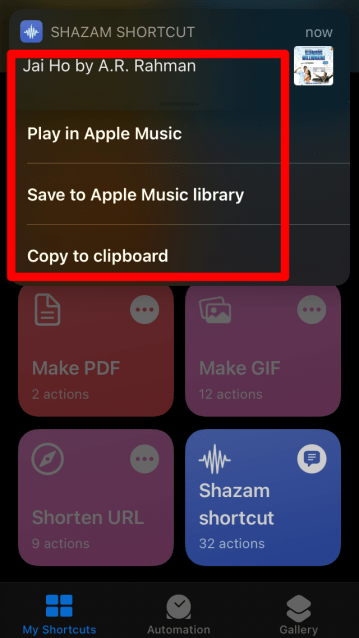
![]()
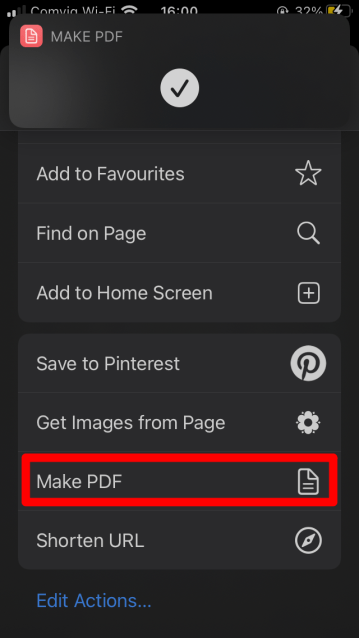
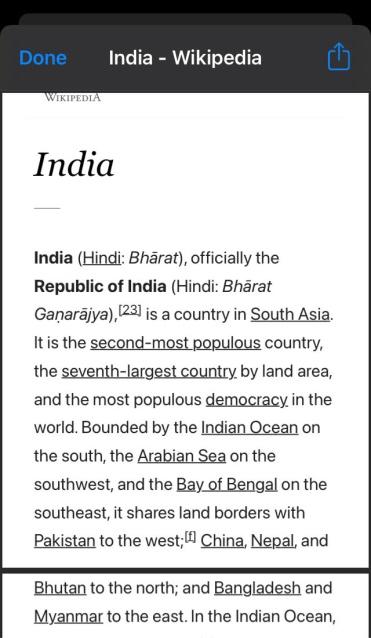
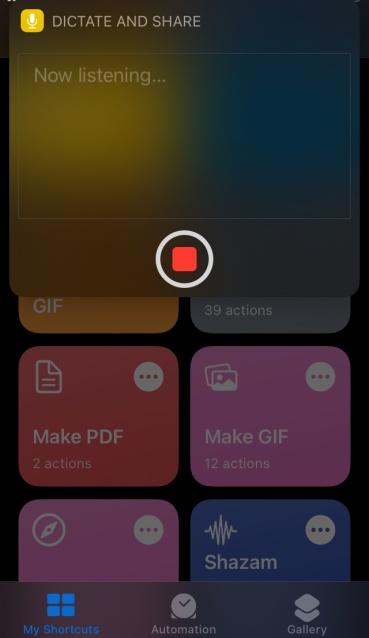
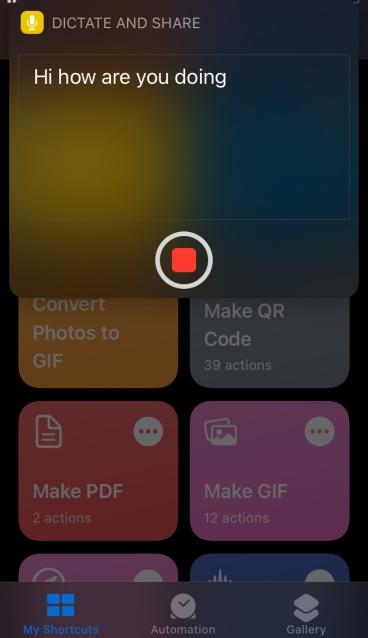
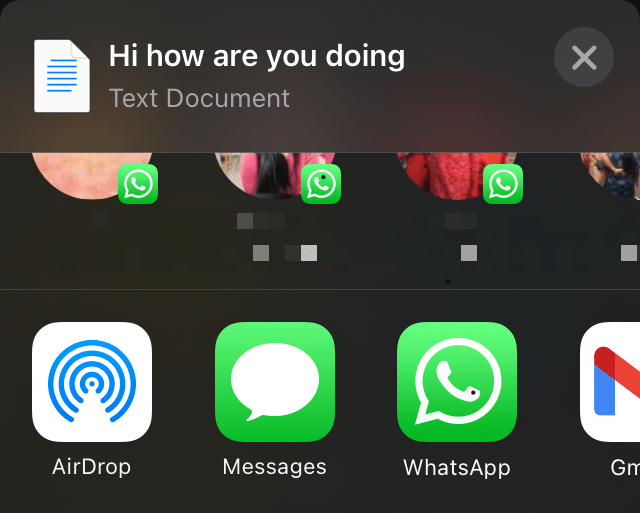
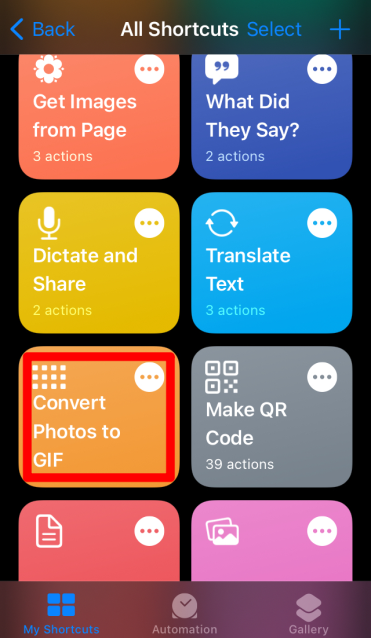
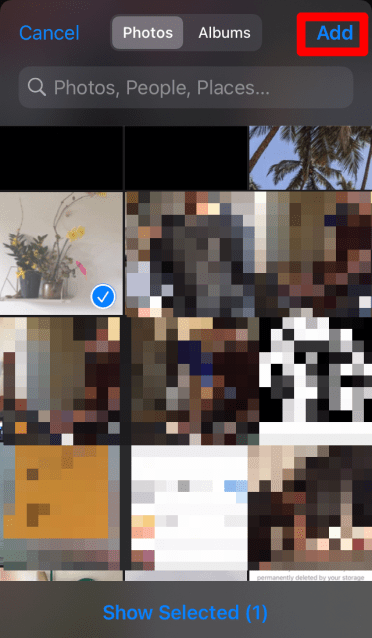

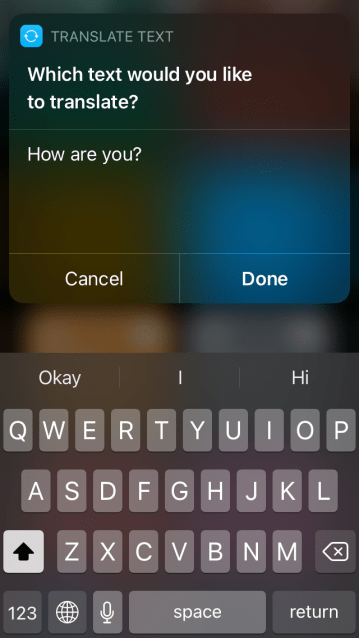
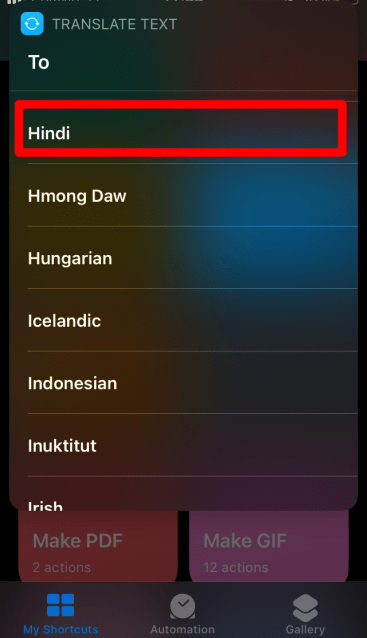

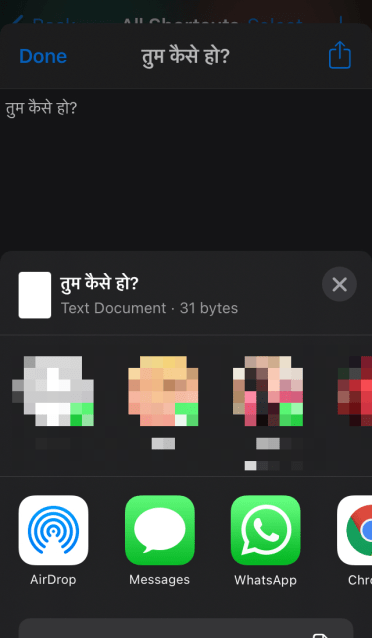
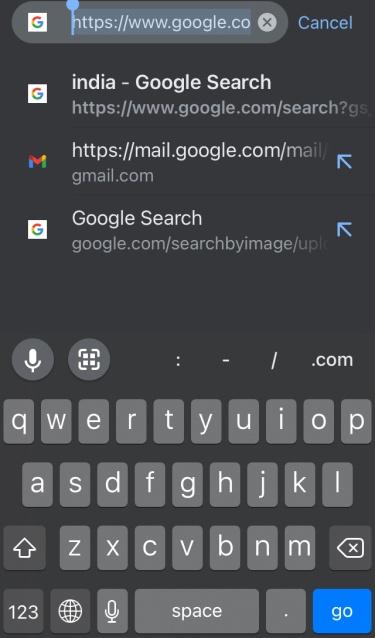
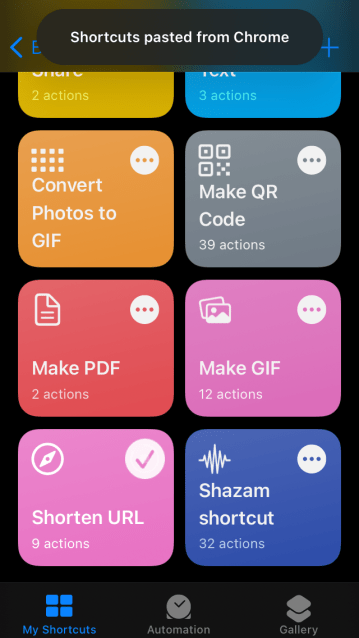
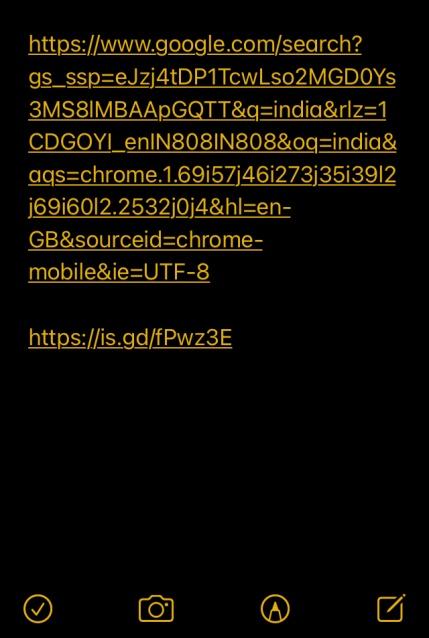

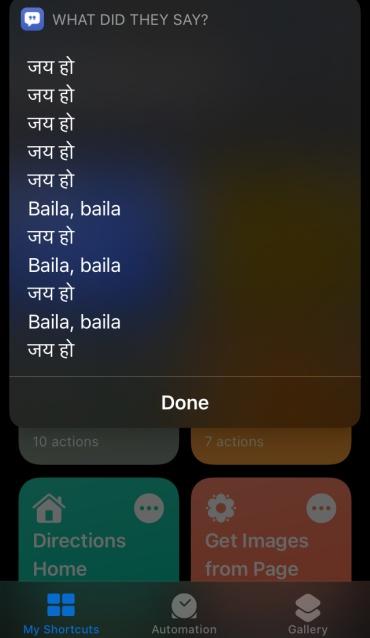
![]()