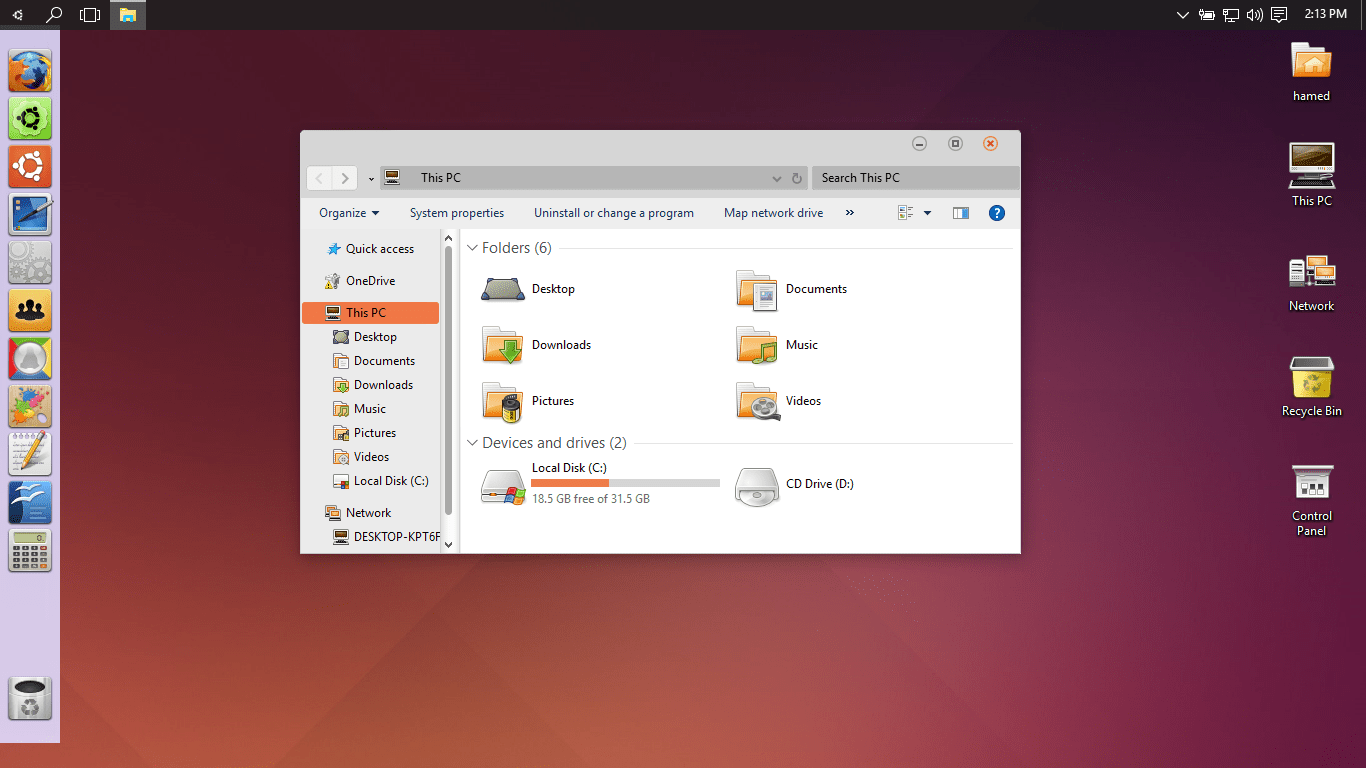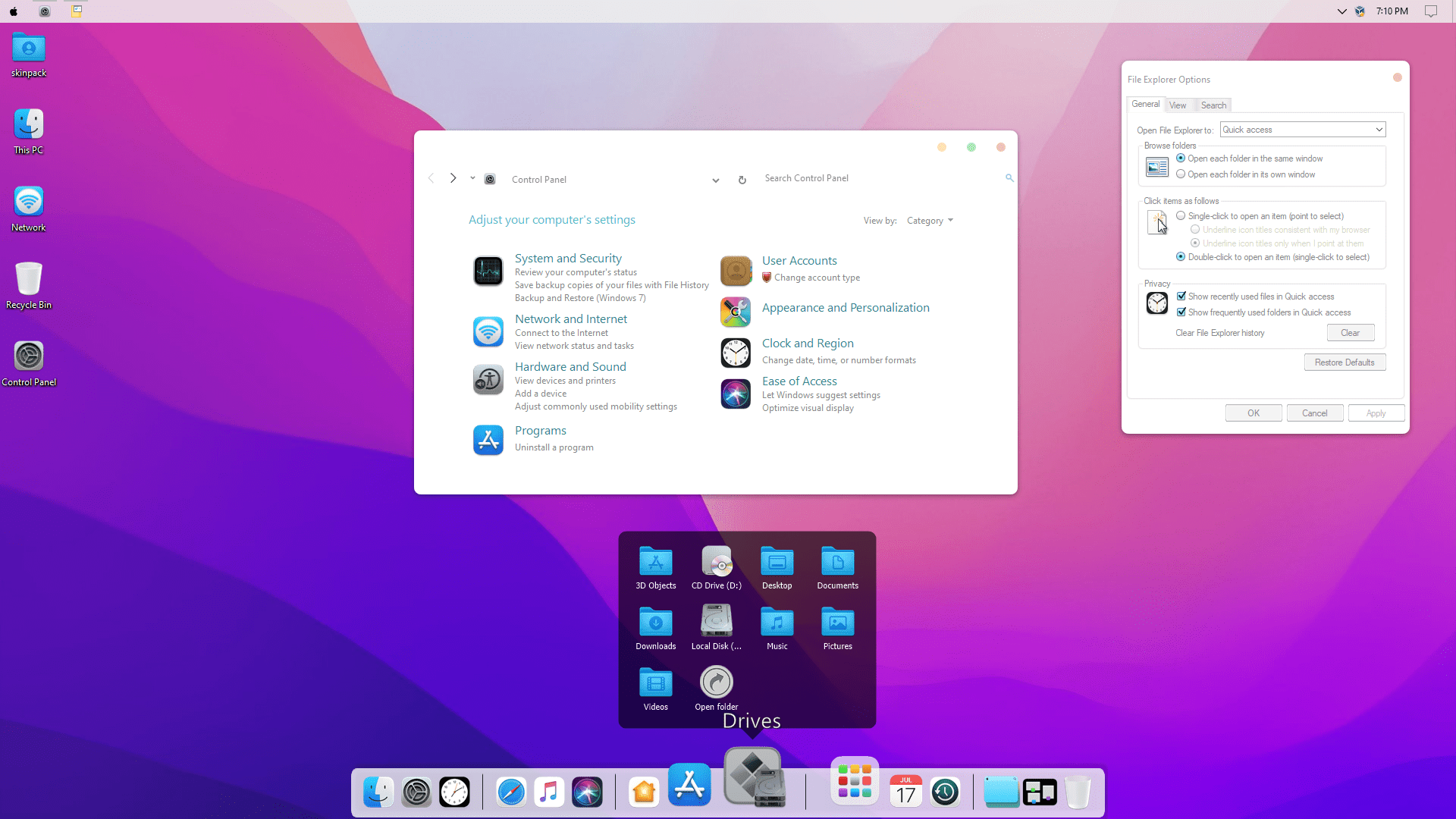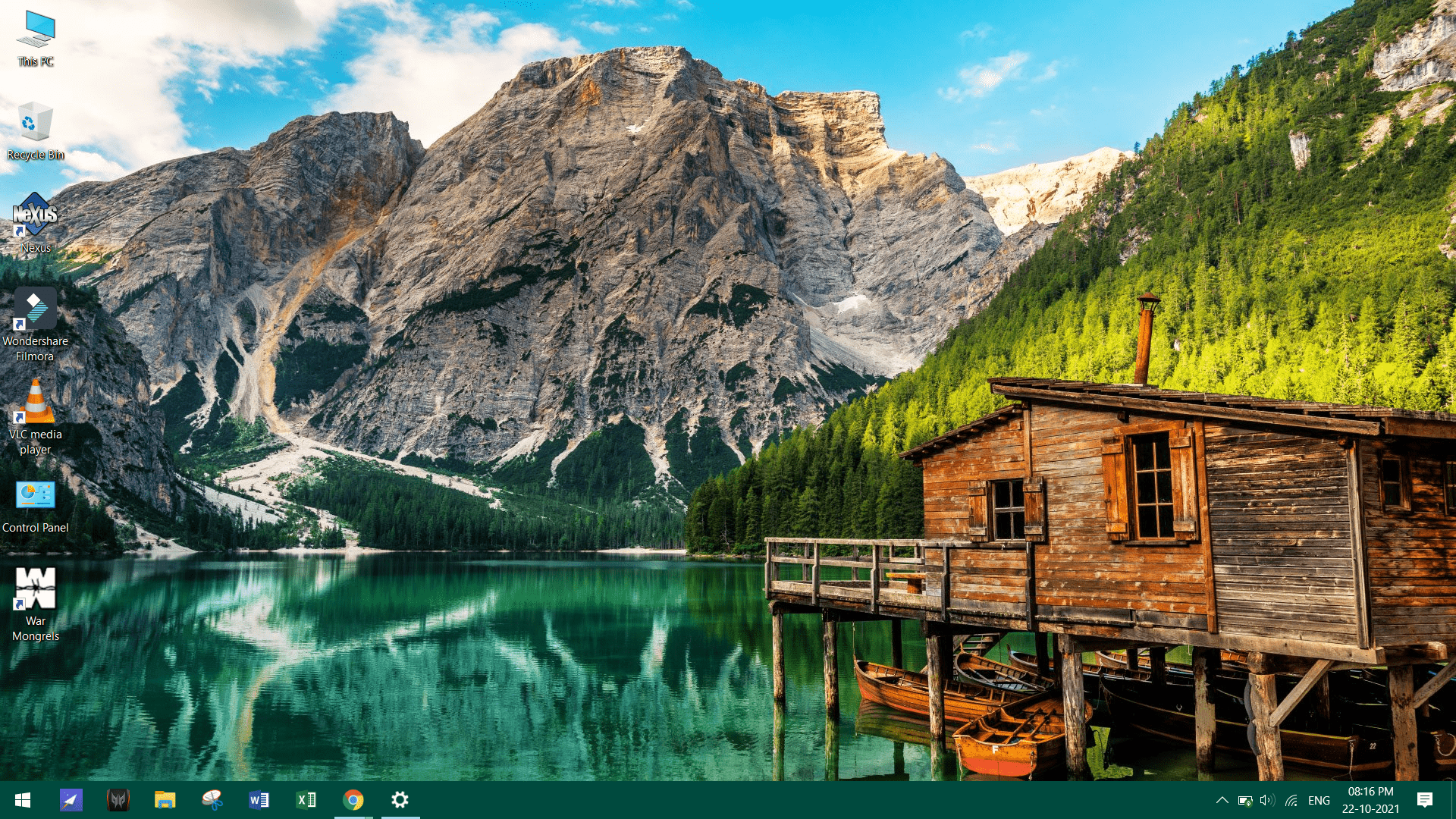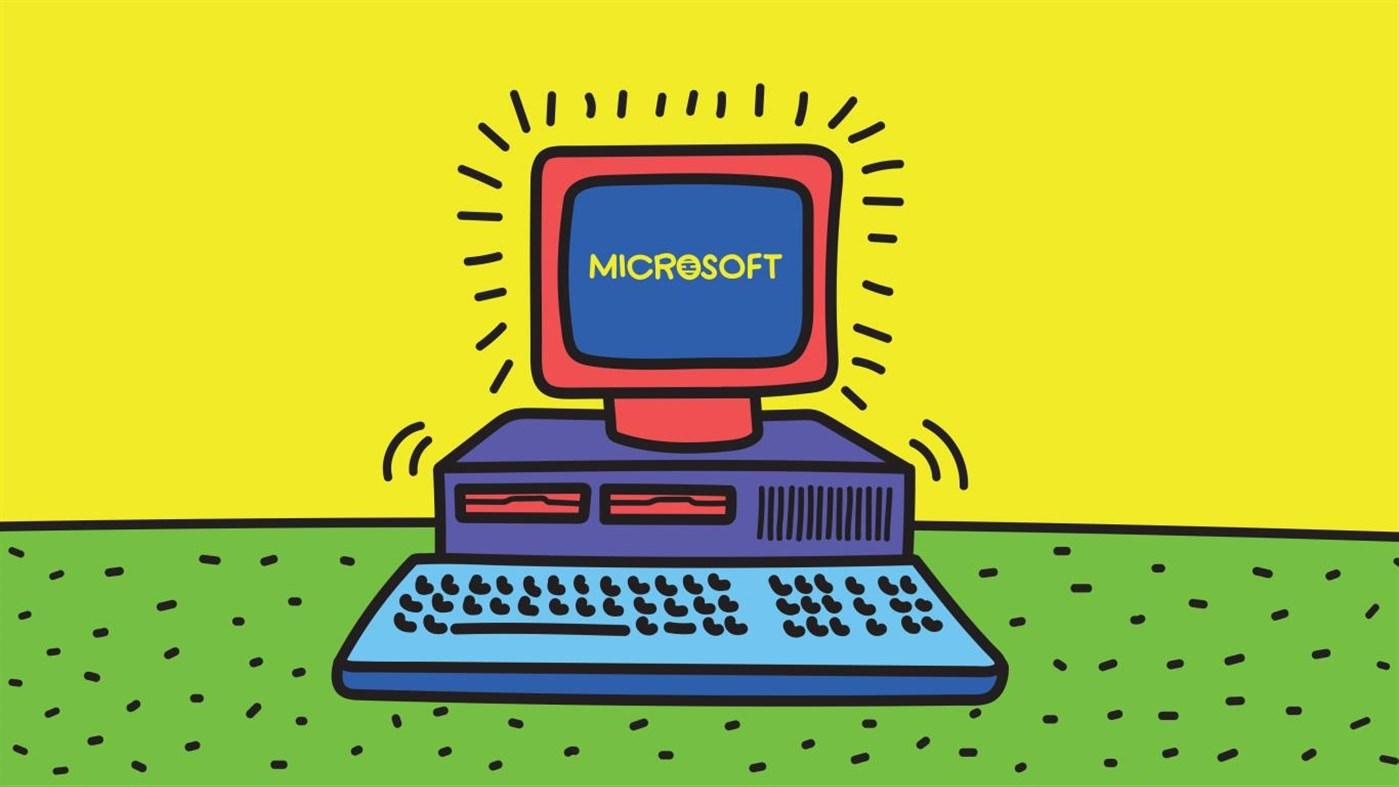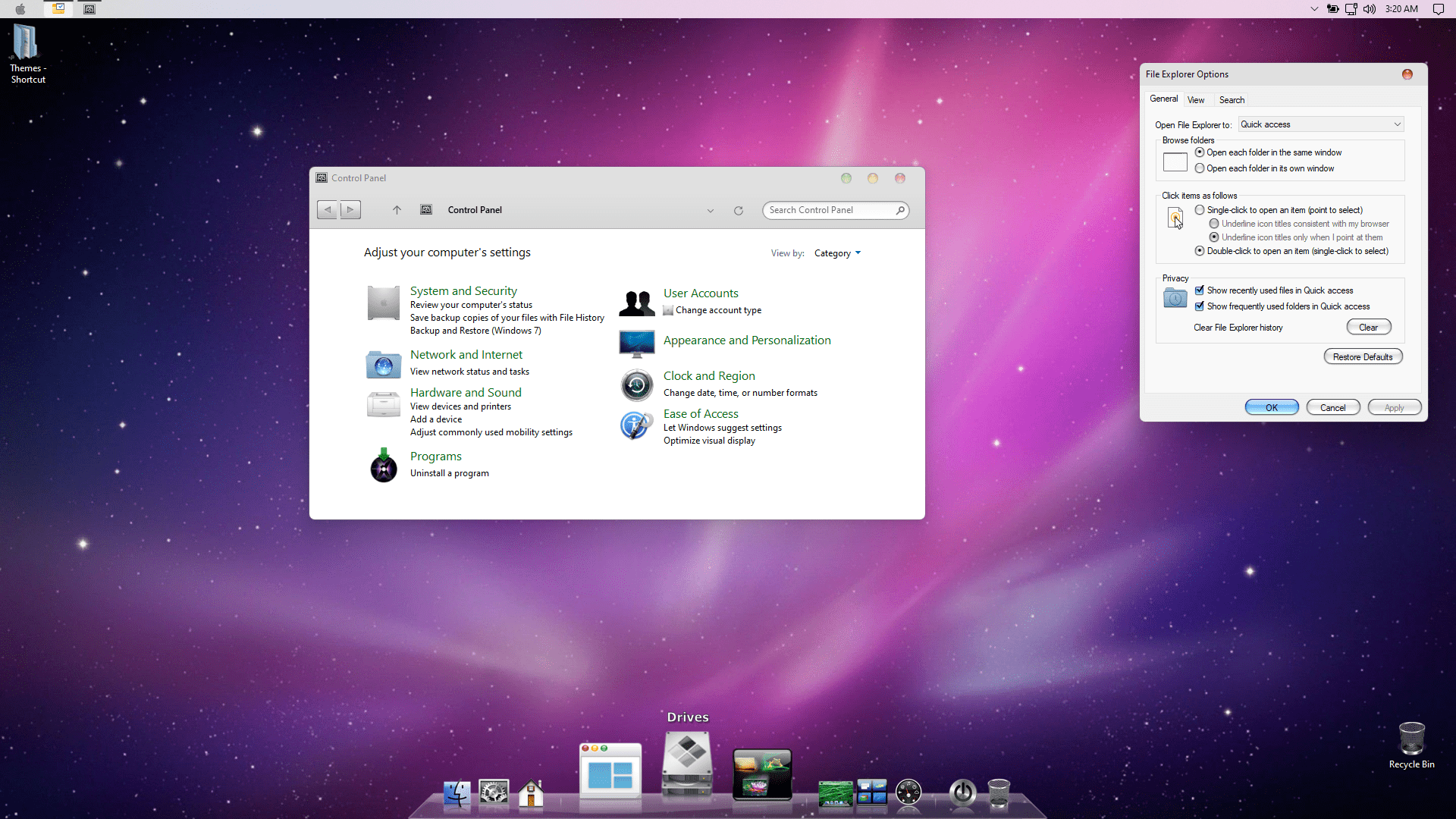Personalization or customization is one of the popular things users perform to really make their desktops or laptops personal. Thankfully, Microsoft has made the personalization of Windows 11 elements more customizable. You can change the back widgets, start menu, icons, etc, fairly easily on Windows 11. For customization lovers, here are some of the best Windows 11 themes that you can try out right now.
1. Ubuntu Light SkinPack
We know, you just have started enjoying the new UI of the Windows 11 OS. But if you really want to make your PC more customizable or you are coming from an Ubuntu running device, then this Ubuntu Light SkinPack theme is just for you. This Linux-based UI really transforms the feel of your Windows 11 PC and makes it look like the popular open-source OS. After you install the theme, you would see the taskbar is shifted over to the side, there are all classic Ubuntu icons, with traditional menu design, and much more. It is recommended that you keep the scale and layout size to 100% to bring out the best of this theme. Download
2. MacOS Monterey SkinPack
You will see some resemblance of the new Windows 11 design and layout to that of the MacOS. Well, if you enjoy MacOS’s theme, but don’t want to switch OS, MacOS Monterey SkinPack has got you covered. This theme applies colors and accents that decently match the MacOS theme. The changes are applied to all the theming elements, including the taskbar, icons, wallpapers, etc. One best thing about the MacOS Monterey SkinPack theme is it also changes the File Explorer icons exactly like that of the MacOS. Again, it is recommended that you keep the scale and layout size to 100% to see the best results. In order to install this theme, you need to first install UXTheme patcher. The Lite version of the theme is available for free, whereas the full version for Windows 11 costs $4.99. Download
3. Mountain Dwellings
One of the premium themes that you can download for free from the Microsoft Store is Mountain Dwellings. The theme is soothing and has a beautiful landscape wallpaper of a mountain as the default one. Moreover, there are 12 different images based on mountains to give you varied vibes. The theme supports Windows 11 operating system and also changes the accent color of the taskbar to match the dominant color of the wallpaper to give it proper symmetry. The size of the theme is pretty nominal at 11MB. Applying this theme after downloading is also simple. All you need to do is head over to Settings > Personalization > Themes section and apply the theme. Download
4. Nightfall Camo Special Edition
An abstract theme is a way to go if you can’t decide on which wallpaper or theme to begin with. The best one, which we would recommend, is the Nightfall Camo Special Edition theme available from the Microsoft Store. It is compatible with Windows 11 and is available for free. The Nightfall Camo Special Edition theme has a total of 9 special abstract images with different shades of dark blue color. The theme size is just 13.8MB and it is an official theme from Microsoft itself. The best thing is if you have a Microsoft Bluetooth Mouse, then this theme goes perfectly in sync with it as well. Download
5. 3D Theme
While the 3D theme is not a complete theme pack. Meaning that it doesn’t change the entire elements of the theme like icons, taskbars, etc. but it has a bunch of wallpapers that will definitely up your desktop customization game. There are a total of 17 high-quality 3D wallpapers to choose from. The wallpapers are not too bright, are eye-catching, and will transform your Windows 11 desktop into a 3D screen, not literally. You can get the theme from the Themepack website for free. Download
6. River Roll on Premium
River Roll on Premium has a collection of wallpapers that brings rivers from across the globe on your desktop. There are a total of 6 premium 4K wallpapers that will really pop on your Windows 11 desktop screen if you have a full HD or 4K desktop screen. The apps are painted with a blue color accent and apply the signature Windows 11 shiny and glossy theme for other elements of the UI. The theme weighs around 17MB in size and is available for free from the Microsoft Store. Download
7. Up in the sky
Well, we all have missed traveling during the time of the pandemic. Haven’t you? Up in the sky theme from Microsoft, although won’t get you any free tickets to your favorite destination, will surely give your desktop a certain vibe of those long overnight flights. There are a total of 16 high-resolution wallpapers of the runway, aerial shots, beautiful images from the plane’s window, and many more. Blue accent color is applied to the entire UI, and it goes very well with the light background. It weighs around 14MB in size. Download
8. Windows Throwback
Want to revisit the golden days of floppy disks and old Microsoft PCs? Windows Throwback theme has got you covered. This theme is one of the best themes out there if you are looking for a bit of a retro vibe to the old Microsoft days. It has stunning wallpapers of floppy drives, old desktops, and more. There is a total of 10 premium 4K wallpapers and is available to download for free from the Microsoft Store. The size of the theme is only 11MB, and it also adopts a dark theme for the Windows taskbar menu. Download
9. Night Skies PREMIUM
Love the northern lights? Night Skies PREMIUM has a collection of wallpapers that will definitely give you that bliss and user interface that looks like night. There are a total of 20 premium 4K wallpapers which include stars, moons, the aurora borealis, the Milky Way, and more. Again, this is not a complete theme package, as it does not include special icons or anything of sorts. But the wallpaper collection itself is nice and by setting an automatic color picker, you can change the accent color of the taskbar as per your desktop image. It is available for free from the Microsoft Store. Download
10. macOS Leopard SkinPack for Windows 11
If the above-mentioned macOS skin pack was not good enough for your Windows 11 laptop, then you can try out the macOS Leopard SkinPack for Windows 11. The latest version of this skin pack fixes all the bugs and gives you a buttery smooth performance. This theme will bring changes to all the elements, including the taskbar, icons, wallpapers, accent colors, and more. The macOS Leopard SkinPack for Windows 11 is available to download for free. Download
11. Chicks And Bunnies
This one is one cute side. The Chicks and Bunnies Windows 11 theme contains beautiful and adorable wallpapers of chicks and bunnies which you could apply to your laptop or desktop’s homescreen. There is a total of 14 cute wallpapers that would definitely get you out of your stressful mind while you are working. It is available to download for free from the Microsoft Store. Download
12. Bridges in Autumn
Well, most parts of the North American countries including Canada and the US are witnessing the beautiful season of Autumn or fall. If you aren’t living there or miss being enjoying this colorful season, then you can download the Bridges in Autumn theme from the Microsoft Store. It is available for free and you get 13 wallpapers that change the accent color of your theme based on the dominant color of your wallpapers. Download If you’ve any thoughts on 10+ Best Themes and Skins for Windows 11 Desktop, then feel free to drop in below comment box. Also, please subscribe to our DigitBin YouTube channel for videos tutorials. Cheers!
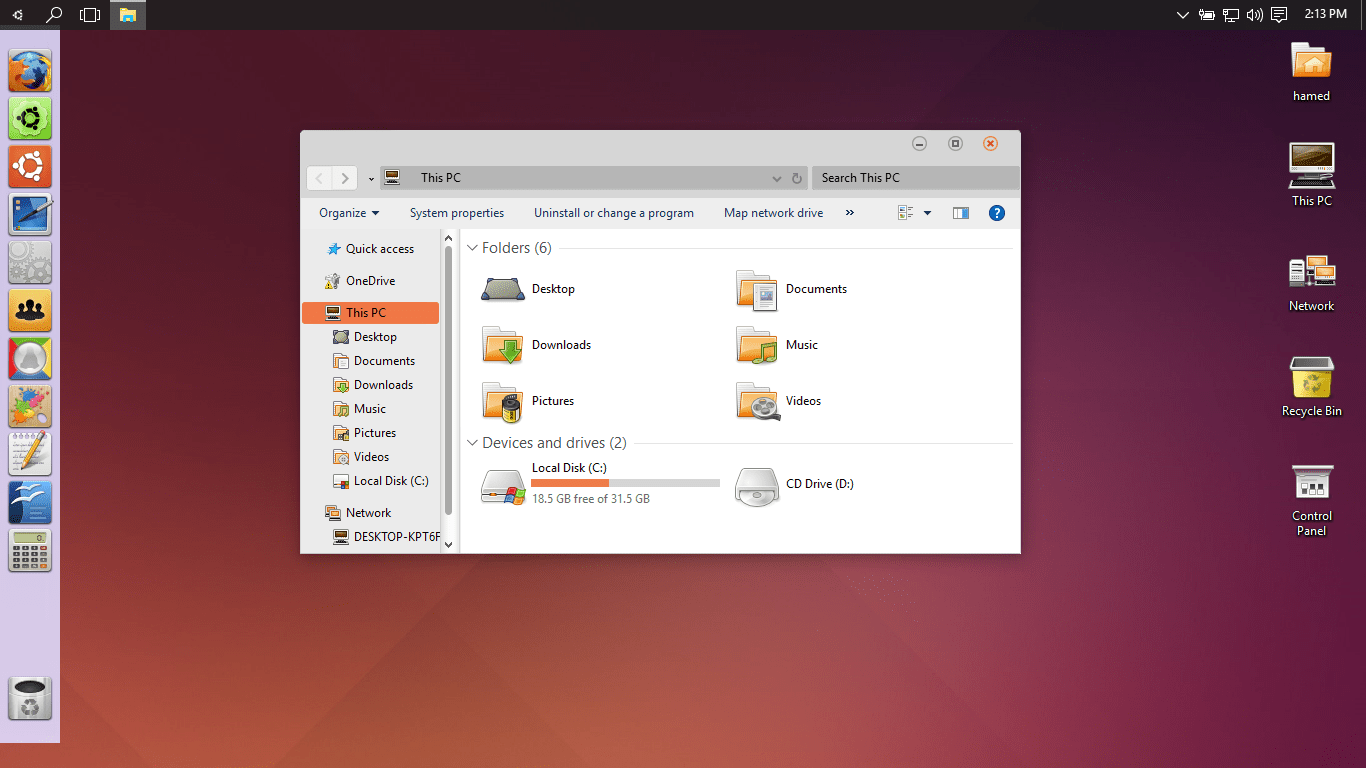
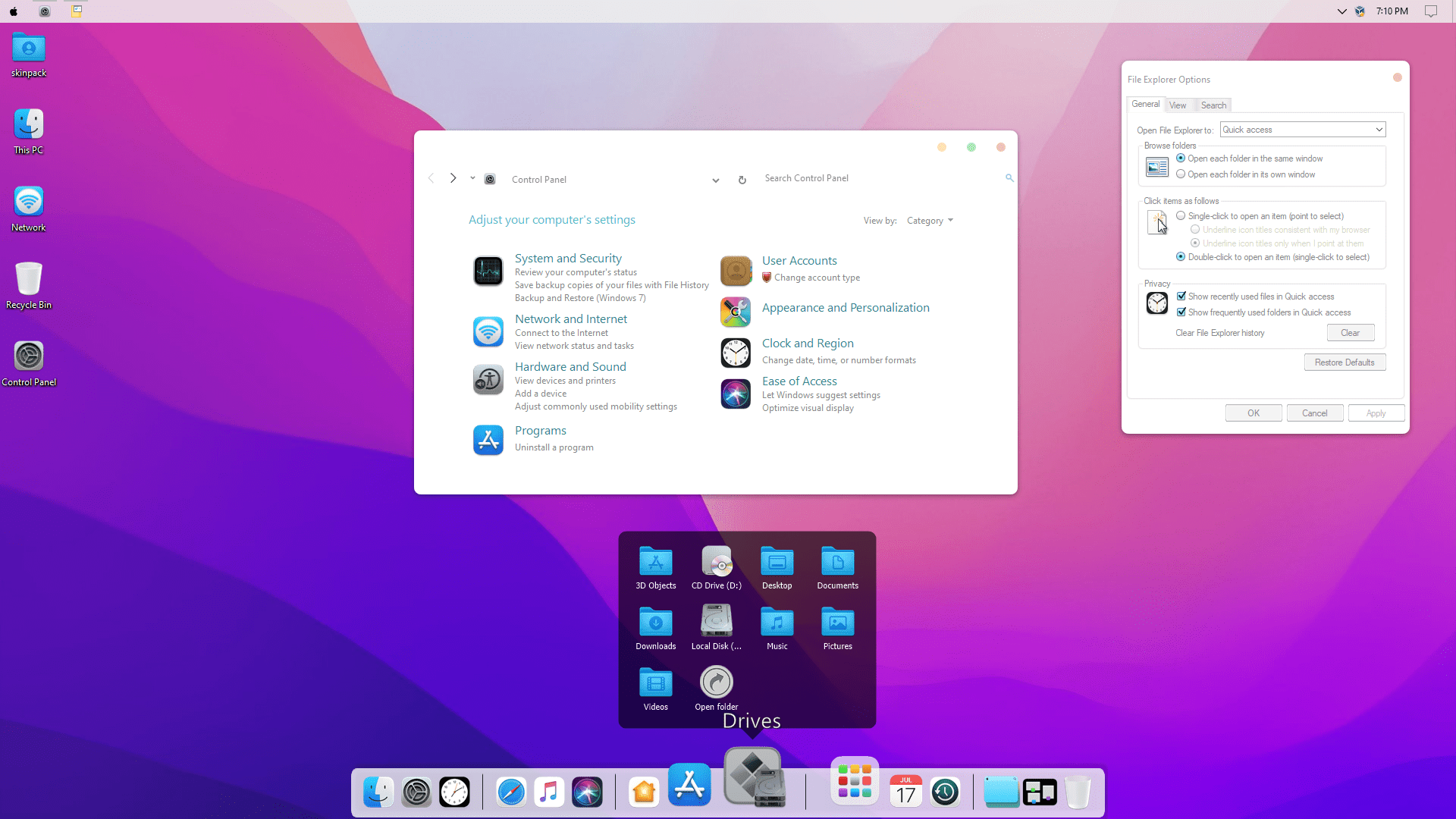
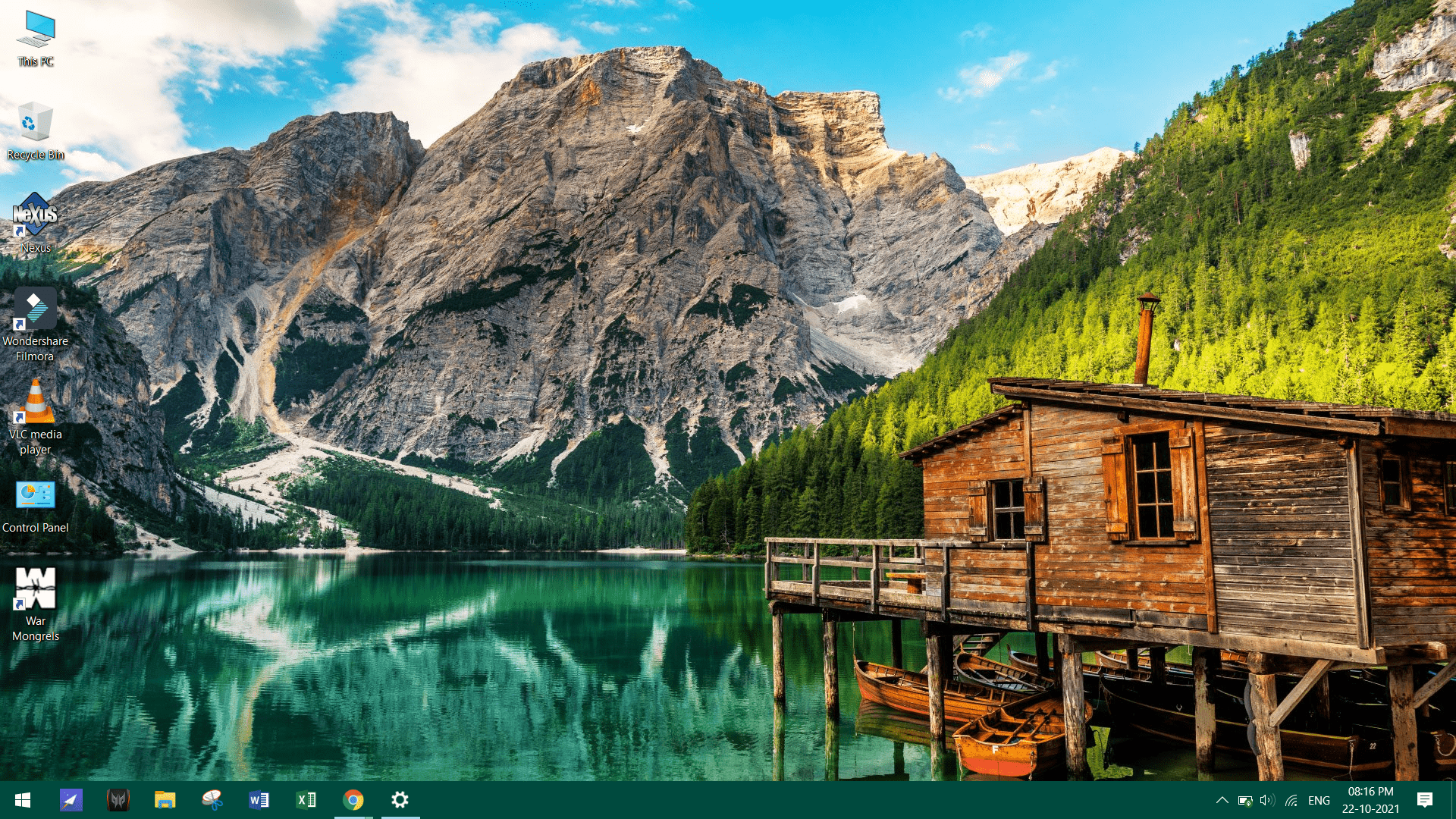




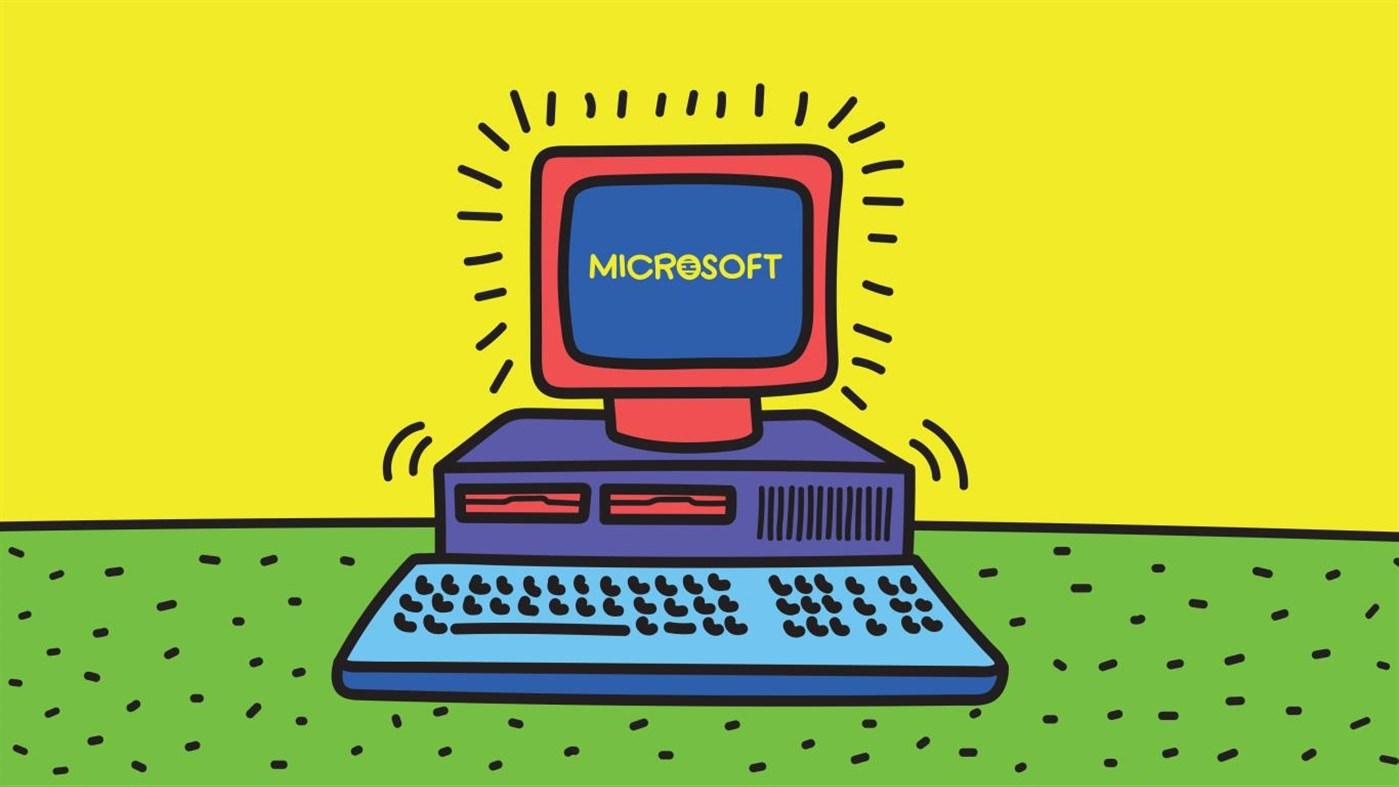

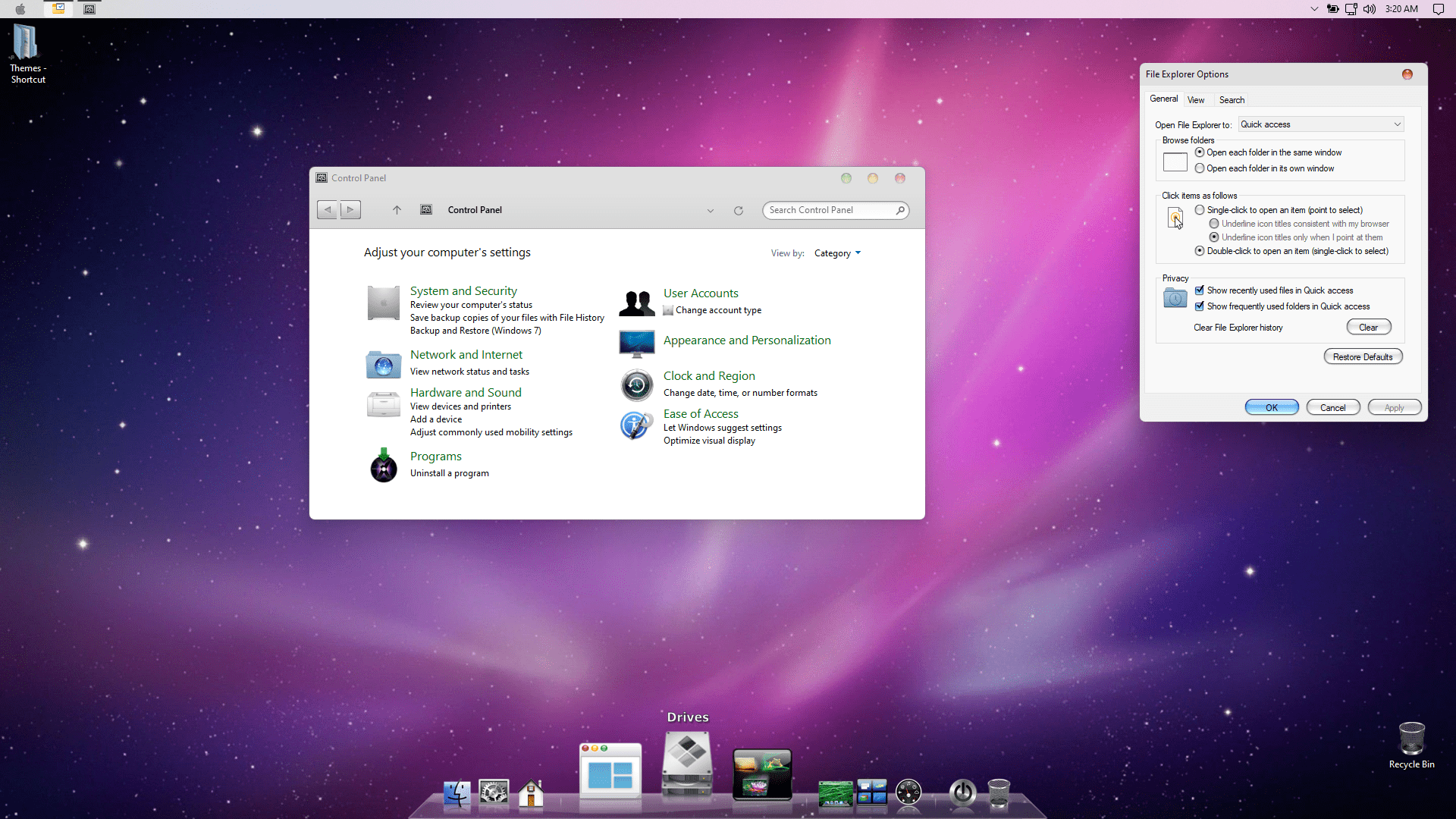


title: “10 Best Windows 11 Themes Free Download 2023 " ShowToc: true date: “2022-11-23” author: “Mason Thompson”
Personalization or customization is one of the popular things users perform to really make their desktops or laptops personal. Thankfully, Microsoft has made the personalization of Windows 11 elements more customizable. You can change the back widgets, start menu, icons, etc, fairly easily on Windows 11. For customization lovers, here are some of the best Windows 11 themes that you can try out right now.
1. Ubuntu Light SkinPack
We know, you just have started enjoying the new UI of the Windows 11 OS. But if you really want to make your PC more customizable or you are coming from an Ubuntu running device, then this Ubuntu Light SkinPack theme is just for you. This Linux-based UI really transforms the feel of your Windows 11 PC and makes it look like the popular open-source OS. After you install the theme, you would see the taskbar is shifted over to the side, there are all classic Ubuntu icons, with traditional menu design, and much more. It is recommended that you keep the scale and layout size to 100% to bring out the best of this theme. Download
2. MacOS Monterey SkinPack
You will see some resemblance of the new Windows 11 design and layout to that of the MacOS. Well, if you enjoy MacOS’s theme, but don’t want to switch OS, MacOS Monterey SkinPack has got you covered. This theme applies colors and accents that decently match the MacOS theme. The changes are applied to all the theming elements, including the taskbar, icons, wallpapers, etc. One best thing about the MacOS Monterey SkinPack theme is it also changes the File Explorer icons exactly like that of the MacOS. Again, it is recommended that you keep the scale and layout size to 100% to see the best results. In order to install this theme, you need to first install UXTheme patcher. The Lite version of the theme is available for free, whereas the full version for Windows 11 costs $4.99. Download
3. Mountain Dwellings
One of the premium themes that you can download for free from the Microsoft Store is Mountain Dwellings. The theme is soothing and has a beautiful landscape wallpaper of a mountain as the default one. Moreover, there are 12 different images based on mountains to give you varied vibes. The theme supports Windows 11 operating system and also changes the accent color of the taskbar to match the dominant color of the wallpaper to give it proper symmetry. The size of the theme is pretty nominal at 11MB. Applying this theme after downloading is also simple. All you need to do is head over to Settings > Personalization > Themes section and apply the theme. Download
4. Nightfall Camo Special Edition
An abstract theme is a way to go if you can’t decide on which wallpaper or theme to begin with. The best one, which we would recommend, is the Nightfall Camo Special Edition theme available from the Microsoft Store. It is compatible with Windows 11 and is available for free. The Nightfall Camo Special Edition theme has a total of 9 special abstract images with different shades of dark blue color. The theme size is just 13.8MB and it is an official theme from Microsoft itself. The best thing is if you have a Microsoft Bluetooth Mouse, then this theme goes perfectly in sync with it as well. Download
5. 3D Theme
While the 3D theme is not a complete theme pack. Meaning that it doesn’t change the entire elements of the theme like icons, taskbars, etc. but it has a bunch of wallpapers that will definitely up your desktop customization game. There are a total of 17 high-quality 3D wallpapers to choose from. The wallpapers are not too bright, are eye-catching, and will transform your Windows 11 desktop into a 3D screen, not literally. You can get the theme from the Themepack website for free. Download
6. River Roll on Premium
River Roll on Premium has a collection of wallpapers that brings rivers from across the globe on your desktop. There are a total of 6 premium 4K wallpapers that will really pop on your Windows 11 desktop screen if you have a full HD or 4K desktop screen. The apps are painted with a blue color accent and apply the signature Windows 11 shiny and glossy theme for other elements of the UI. The theme weighs around 17MB in size and is available for free from the Microsoft Store. Download
7. Up in the sky
Well, we all have missed traveling during the time of the pandemic. Haven’t you? Up in the sky theme from Microsoft, although won’t get you any free tickets to your favorite destination, will surely give your desktop a certain vibe of those long overnight flights. There are a total of 16 high-resolution wallpapers of the runway, aerial shots, beautiful images from the plane’s window, and many more. Blue accent color is applied to the entire UI, and it goes very well with the light background. It weighs around 14MB in size. Download
8. Windows Throwback
Want to revisit the golden days of floppy disks and old Microsoft PCs? Windows Throwback theme has got you covered. This theme is one of the best themes out there if you are looking for a bit of a retro vibe to the old Microsoft days. It has stunning wallpapers of floppy drives, old desktops, and more. There is a total of 10 premium 4K wallpapers and is available to download for free from the Microsoft Store. The size of the theme is only 11MB, and it also adopts a dark theme for the Windows taskbar menu. Download
9. Night Skies PREMIUM
Love the northern lights? Night Skies PREMIUM has a collection of wallpapers that will definitely give you that bliss and user interface that looks like night. There are a total of 20 premium 4K wallpapers which include stars, moons, the aurora borealis, the Milky Way, and more. Again, this is not a complete theme package, as it does not include special icons or anything of sorts. But the wallpaper collection itself is nice and by setting an automatic color picker, you can change the accent color of the taskbar as per your desktop image. It is available for free from the Microsoft Store. Download
10. macOS Leopard SkinPack for Windows 11
If the above-mentioned macOS skin pack was not good enough for your Windows 11 laptop, then you can try out the macOS Leopard SkinPack for Windows 11. The latest version of this skin pack fixes all the bugs and gives you a buttery smooth performance. This theme will bring changes to all the elements, including the taskbar, icons, wallpapers, accent colors, and more. The macOS Leopard SkinPack for Windows 11 is available to download for free. Download
11. Chicks And Bunnies
This one is one cute side. The Chicks and Bunnies Windows 11 theme contains beautiful and adorable wallpapers of chicks and bunnies which you could apply to your laptop or desktop’s homescreen. There is a total of 14 cute wallpapers that would definitely get you out of your stressful mind while you are working. It is available to download for free from the Microsoft Store. Download
12. Bridges in Autumn
Well, most parts of the North American countries including Canada and the US are witnessing the beautiful season of Autumn or fall. If you aren’t living there or miss being enjoying this colorful season, then you can download the Bridges in Autumn theme from the Microsoft Store. It is available for free and you get 13 wallpapers that change the accent color of your theme based on the dominant color of your wallpapers. Download If you’ve any thoughts on 10+ Best Themes and Skins for Windows 11 Desktop, then feel free to drop in below comment box. Also, please subscribe to our DigitBin YouTube channel for videos tutorials. Cheers!