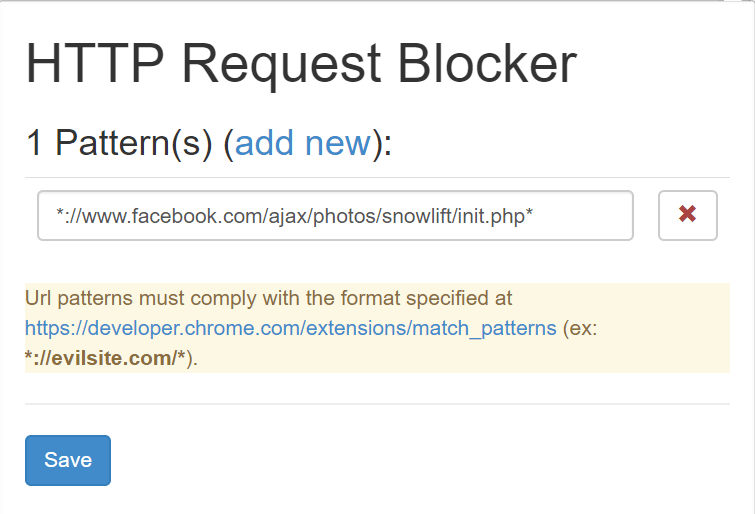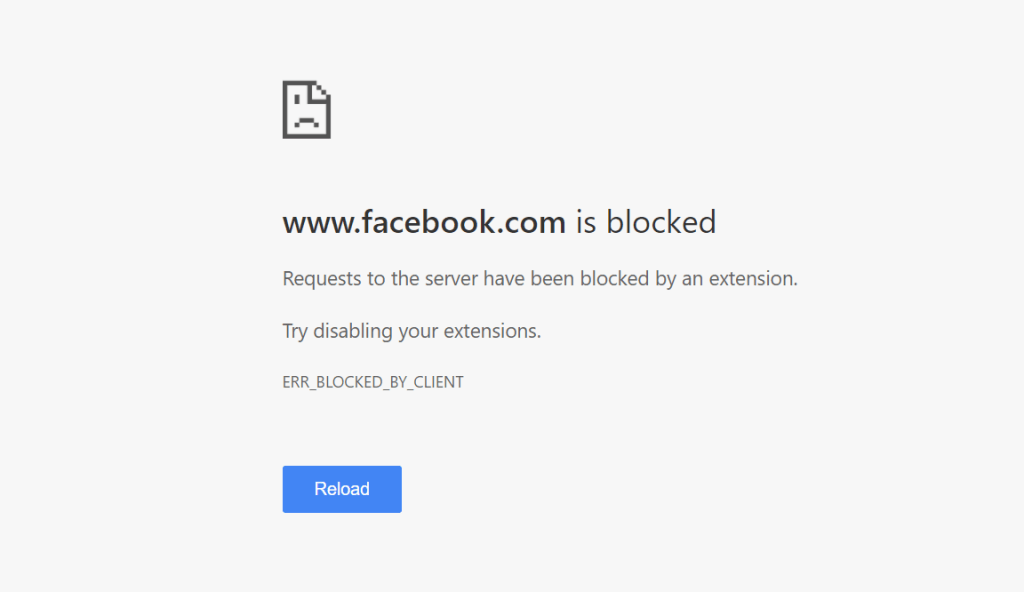If in office or work location, the wasting time on watching videos has become a serious trend these days. Facebook is so addictive that we aren’t able to control oneself watching the videos. The only solution left is blocking the Facebook videos at network or browser level. Here is some simple steps to block facebook videos on browsers: Note: The below tip is only for desktop chrome browser. I’d suggest to check if there are any browser extension to block HTTP request for Firefox, Opera, etc. Step 1: Open chrome browser and add the HTTP Request Blocker extension. Step 2: After installation, add the below URL pattern into the text field. and add another pattern as well: Step 3: Hit on ‘Save’ button. Step 4: Clear browser cache – cookies and refresh the page (Windows User – Ctrl + F5, Mac User – Cmd + Shift + R). Step 5: Access www.facebook.com and try playing video. Now, you won’t be able to click or play the Facebook videos as the invoking script has been blocked. However, a caveat here being unable to click and popup the images in full screen mode as the script is blocked. Just a heads up, Facebook keep a track and frequently modify the scripts. If you feel the above method isn’t working, then please drop in below comments. I’d be happy to check further and update the post with new blocking pattern. I have also wrote a post on how to block Facebook video at network level. Hope you’ll like that, cheers! If you’ve any thoughts on Block unwanted stupid Facebook videos on Web Browser, then feel free to drop in below comment box. Also, please subscribe to our DigitBin YouTube channel for videos tutorials. Cheers!