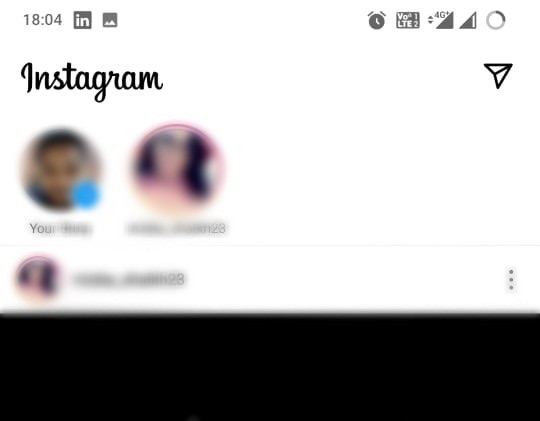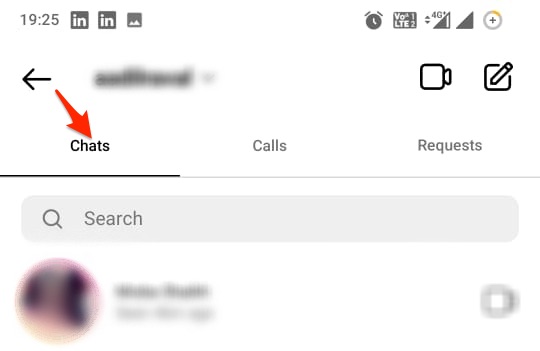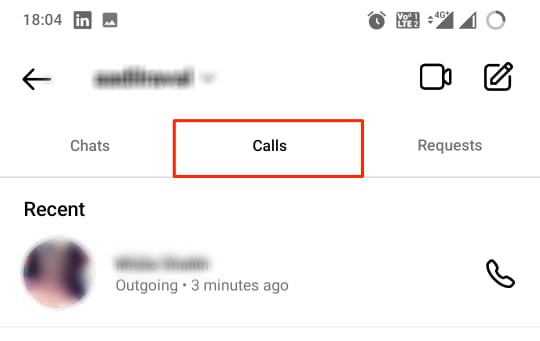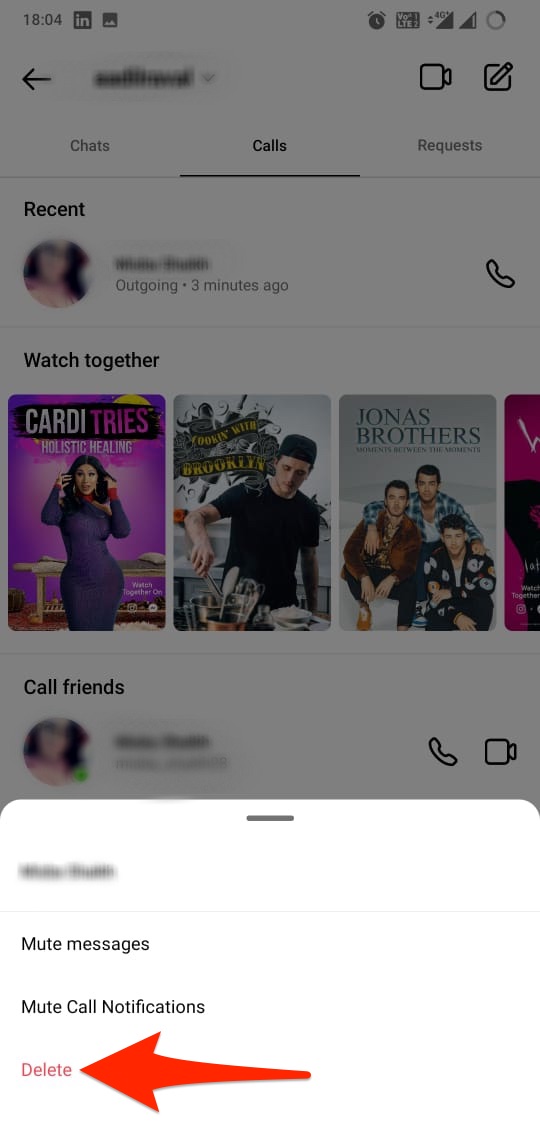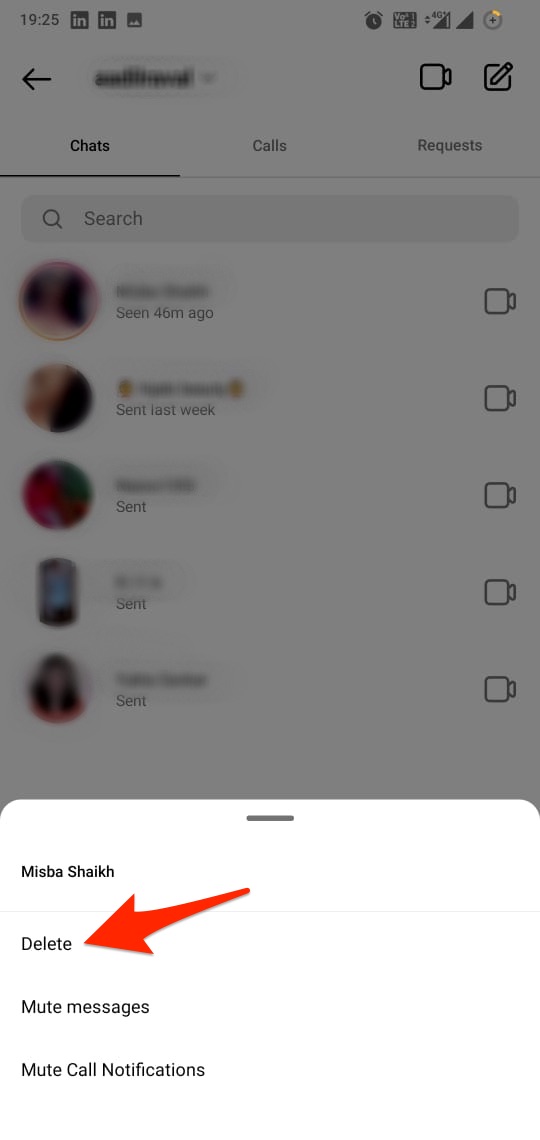The reasons could be infinite such as you don’t want the call logs as it can create quite a lot of clutter. It could be for privacy and security reasons and as said, there could be ‘n’ number of reasons why you want to get rid of call logs. You can easily delete call histories of both audio and video calls on Instagram with relative ease. If you don’t know how, here’s a guide on how to Delete Instagram call log/history.
How To Delete Instagram Call History?
So, you have decided to delete the Instagram Call Log/History for some reason. Here’s how you can do it.
Open the Instagram app. Next up, go to the “Chat” section on the top-left corner. Alternatively – simply swiping from right to left (i.e. to the left) will open Messages on the Instagram app. Swipe left or tap on the “Calls” tab. A log of all the calls will appear on the screen. Long-press on the call log that you want to delete. Select “Delete” from the pop-up menu if prompted.
How To Delete Instagram Calls From Inside The Chat?
Unlike deleting call logs via the aforementioned guide, deleting calls directly from inside the chat is a bit tricky. The text messages, photos, and videos, and others exchanged between you and the recipient can be deleted individually. However, you can’t delete call history or logs inside the chat. Although you can use the “How To Delete Instagram Call Log/History?” if you want to delete calls from individual users, you will have to delete the entire chat. Perhaps if you have exchanged bazillion calls from a specific user (or users) and you want to get rid of them all instead of deleting logs one by one, here’s how you can do it.
Open the Instagram app on your smartphone.Go to the Chats section by tapping on the icon on the top-right corner.Long-press on the individual chat you want to get rid of and select “Delete” from the context menu.
Note that you may or may not get a warning before all the messages are deleted. If prompted, tap on “Delete”.
How To Delete Instagram Call Logs On The Web?
Unfortunately, there’s no way to delete call logs or history from the web. This is because the web version of Instagram doesn’t have a VoIP feature set that includes both audio and video calls so you are actually missing out on it.
Conclusion
These were the two methods available to delete call logs and history on the Instagram app on both iOS and Android devices. If you’ve any thoughts on How to Delete Instagram Call Log History? , then feel free to drop in below comment box. Also, please subscribe to our DigitBin YouTube channel for videos tutorials. Cheers!