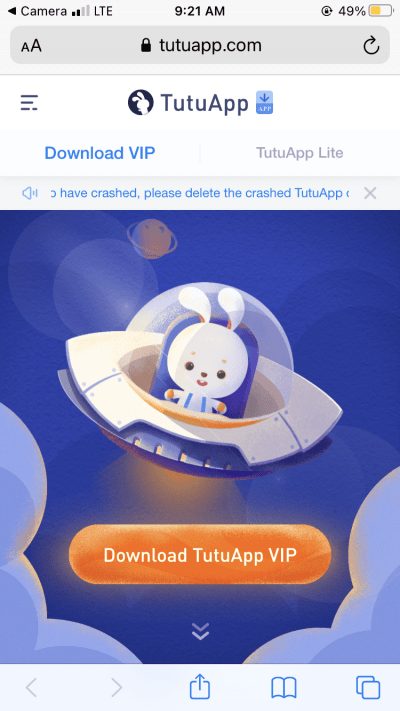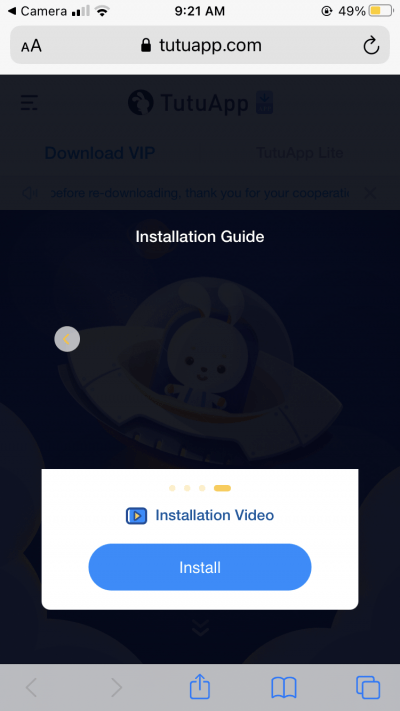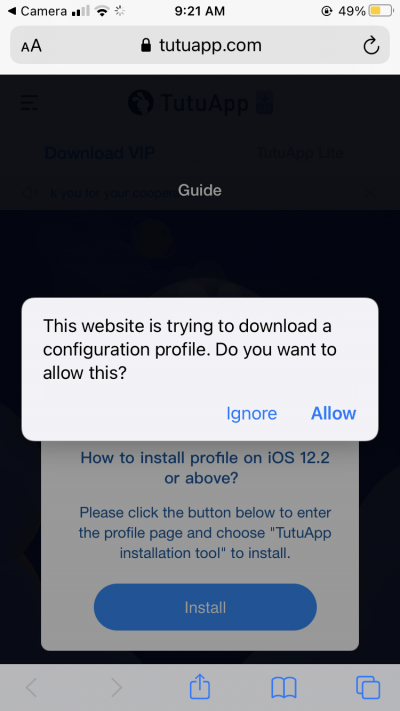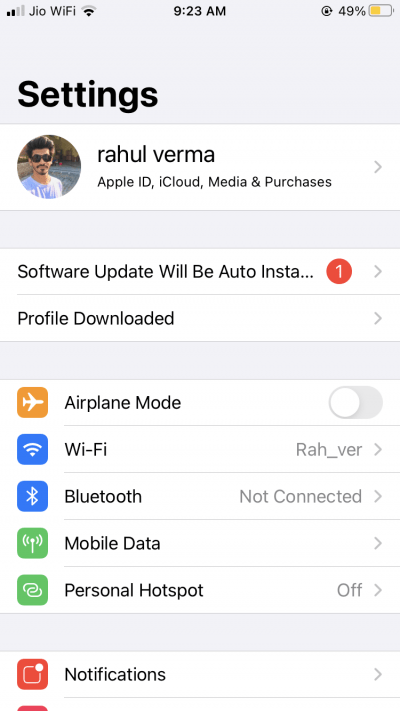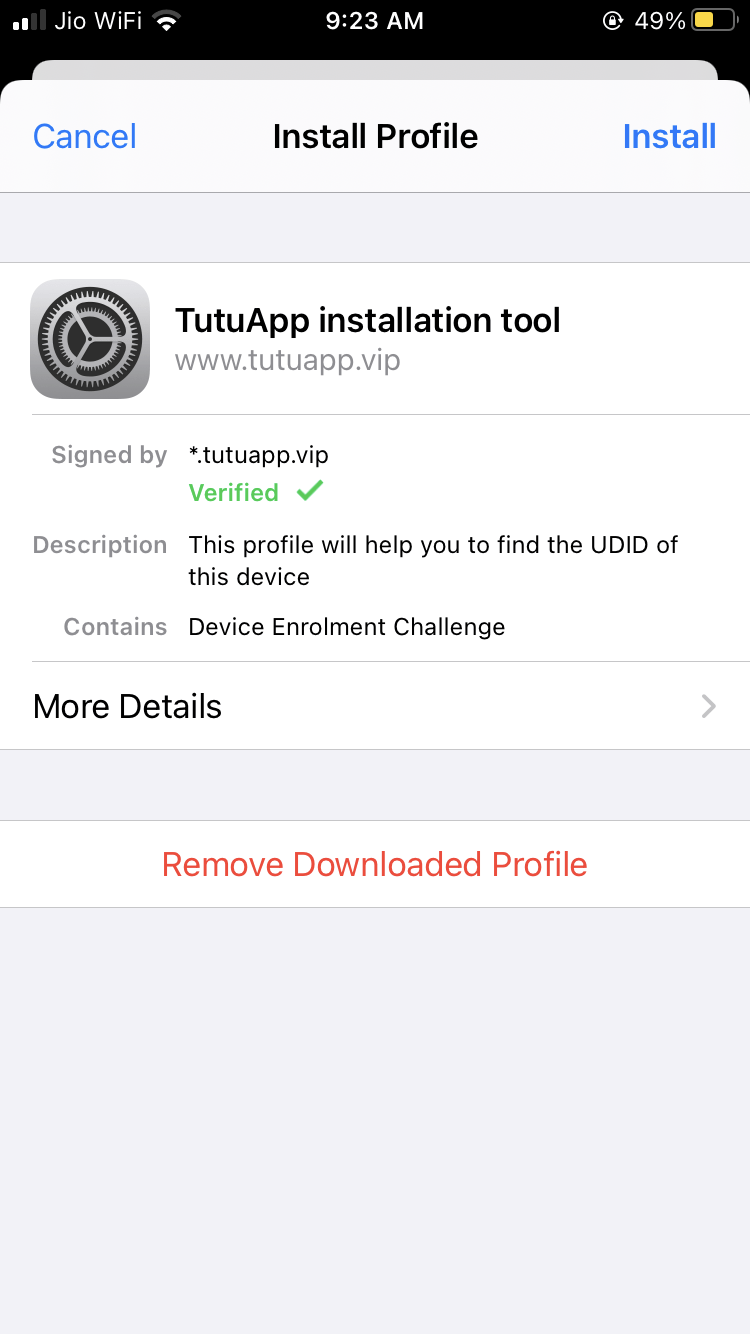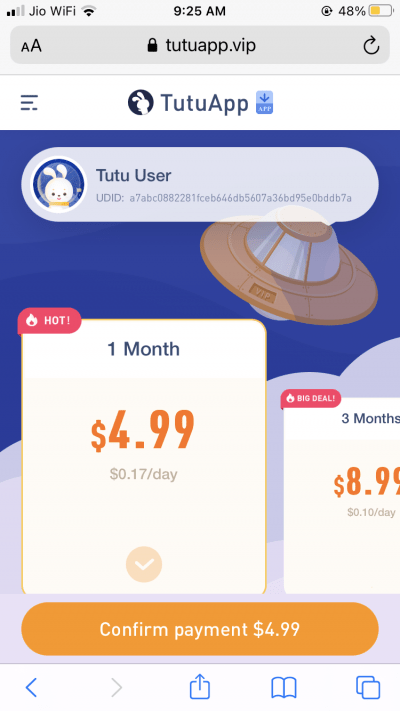Previously, people had to jailbreak their devices in order to try different apps and games which are not readily available on the official App Store. However, with time, the process of jailbreaking seems to be overkill just to get some new apps or features. So people started to look for an alternative to Apple’s app store. TutuApp is the best third-party alternative for you. Not only on the iOS device, but you can use it on Android as well. Tutuapp on iPhone has new cool apps and tools, but the fun part is that it doesn’t need you to jailbreak your iPhone or iPad. If you download Tutuapp on iPhone, you can enjoy all the tweaked apps and games for free, without taking the disk of jailbreaking your device ever. TutuApp offers you millions of streaming media players, screen recorders, music, emulators, games, books, and many more. In today’s guide, we will tell you the instructions that have been tested on iOS 13 or above. So, let’s get started with our complete guide on How To Download Tutuapp On iPhone?
How To Download TutuApp On iPhone?
TutuApp is a highly rated app store that brings you in the new destiny of the free as well as paid applications gems with 100% trusted by security experts and users. The developers of TutuApp ensure safety from viruses and malware by regularly examining and monitoring the app. However, before heading towards the main highlights of the downloading procedure of the TutuApp, let’s first know a little bit more about the TutuApp. Recently, TutuApp has been switched to VIP-only models for iPhone at just $18.99 per year. However, the Android version is still free. Downloading the TutuApp on iPhone is totally different from Android. Follow the steps given below carefully to ensure the successful installation of TutuApp on your iPhone.
Steps to Download and Install the TutuApp on iPhone
That’s not a tough job to do. You just need to take a couple of simple steps. We recommend you to download this application as it is totally safe for iOS and not disrupt the privacy and security integrity of your iOS device. Open Safari browse app on your iPhone and go to https://www.tutuapp.com/
Click on “Download VIP” app, at the bottom of the webpage.
The page will show you on installation instructions, skip that and click on the “install” button. A new popup will appear, click on the “Allow” button.
Once the profile is downloaded, it will be saved in your iPhone Settings app.
Open the Settings app, and click on “Profile download” located just below your iCloud account.
Click on the “Install” option for the TutuApp installation Tool wizard. Note: it may ask for your passcode for installation. Click on “Install” again. After installation, it will open the subscription page for TutuApp. You may choose the subscription plan that suits you the best.
After confirming payment, Tutuapp Store will be installed on your iPhone, and then you can download any apps or games from there.
Conclusion
We recommend you try this excellent app store once on your iPhone if you are looking for an alternative to Apple’s app store. Try out the steps mentioned above to download and install the TutuApp on your iPhone. Tweaked apps and third-party apps have their own set of risks and dangers. Only download apps that you cannot get from the official store, as these apps may have malicious code. If you’ve any thoughts on How to Download TutuApp on iPhone?, then feel free to drop in below comment box. Also, please subscribe to our DigitBin YouTube channel for videos tutorials. Cheers!