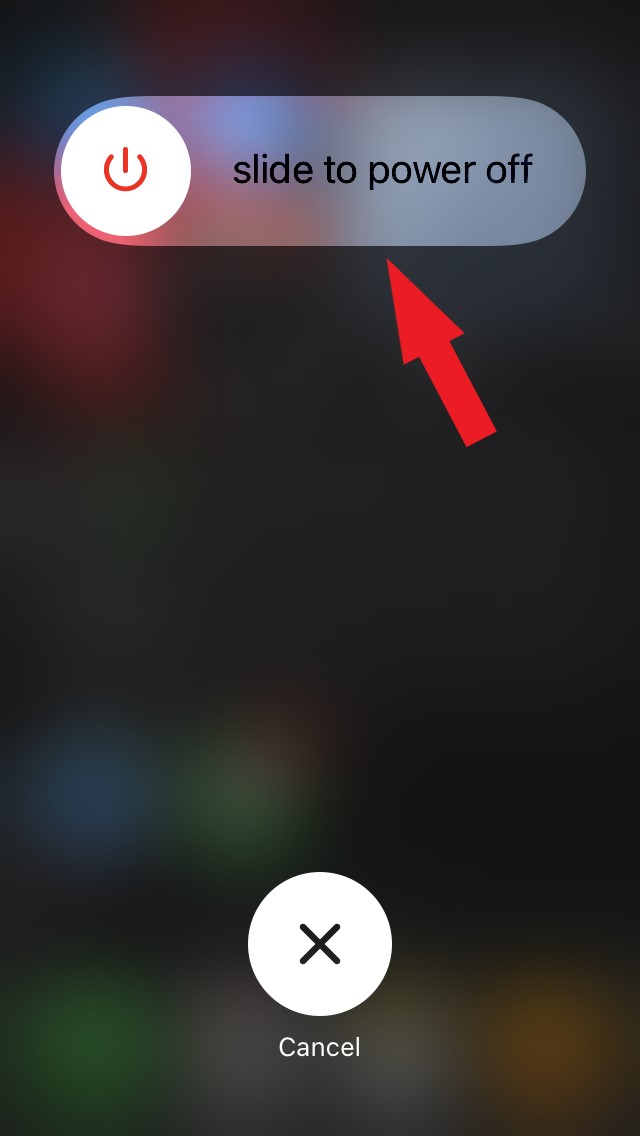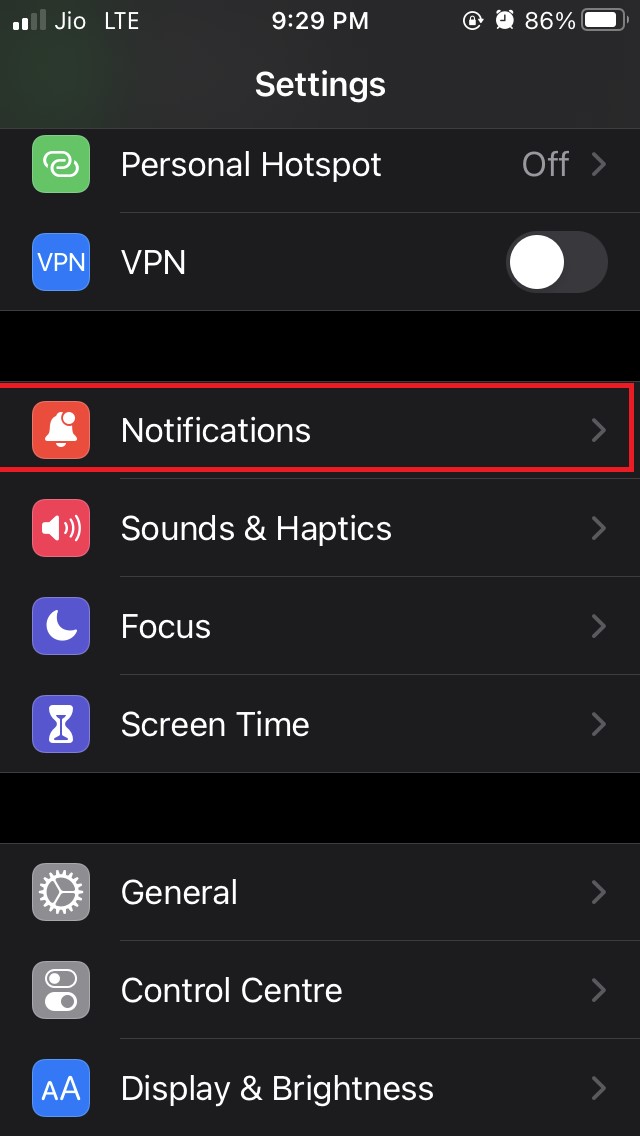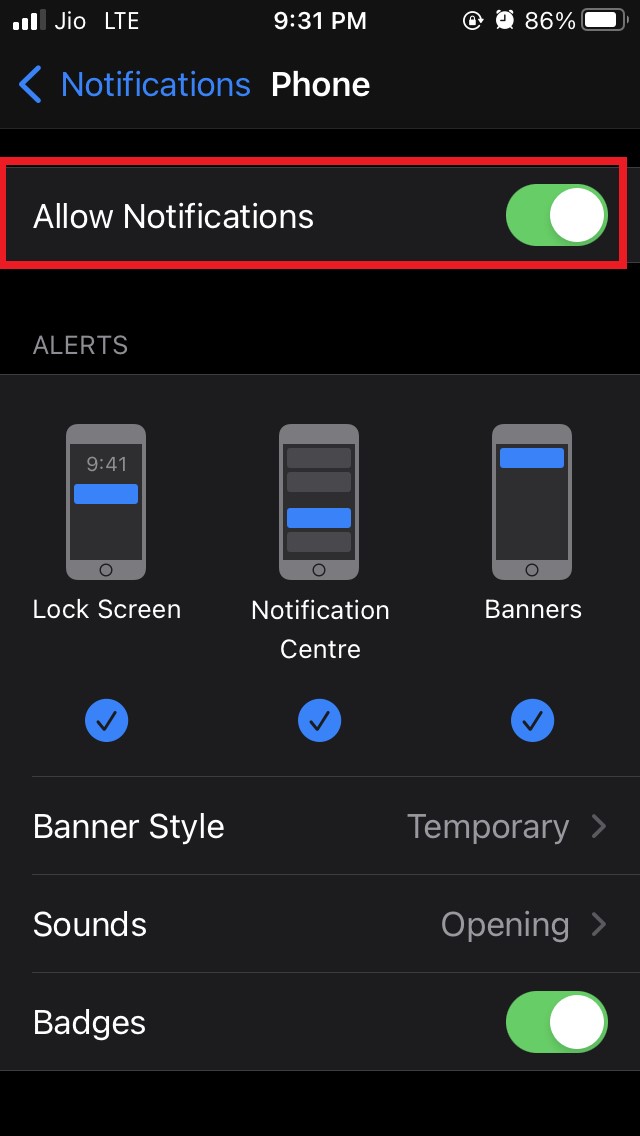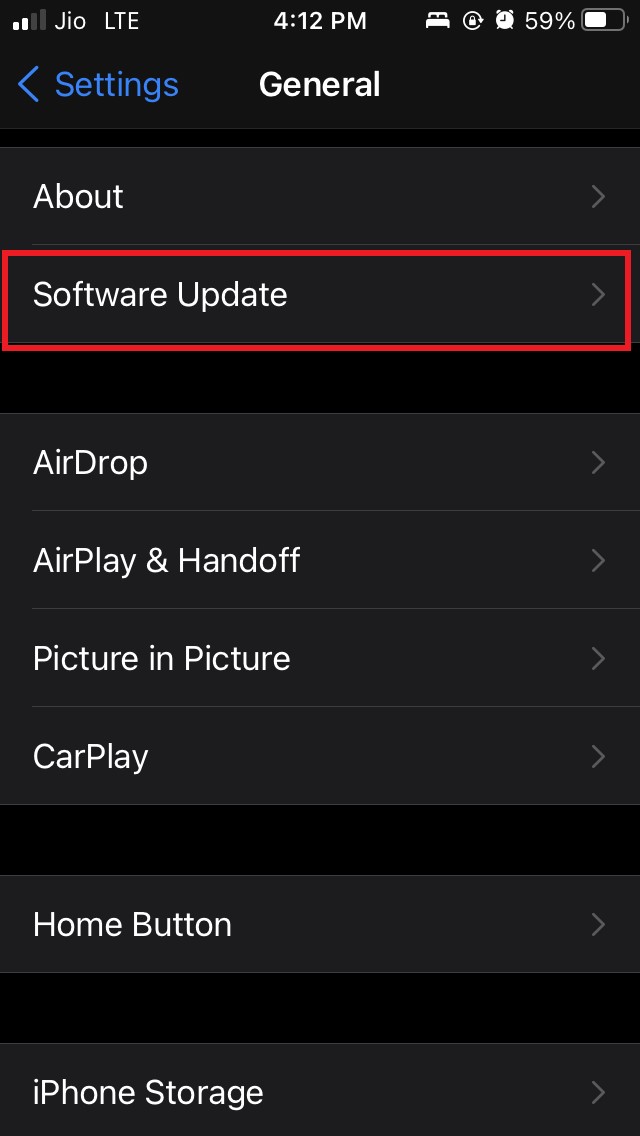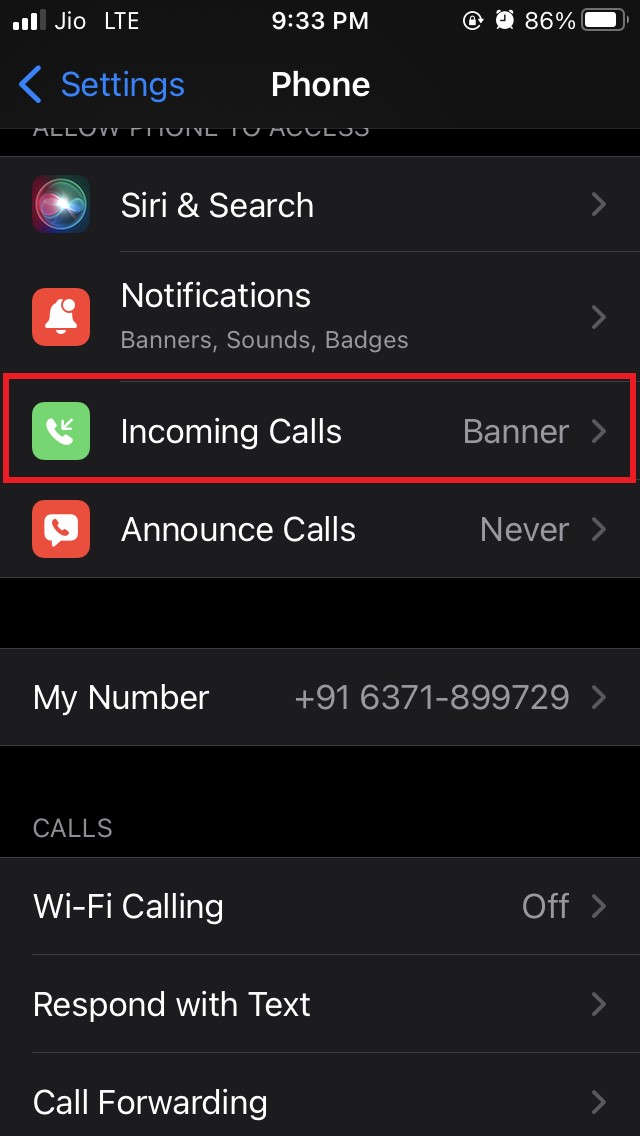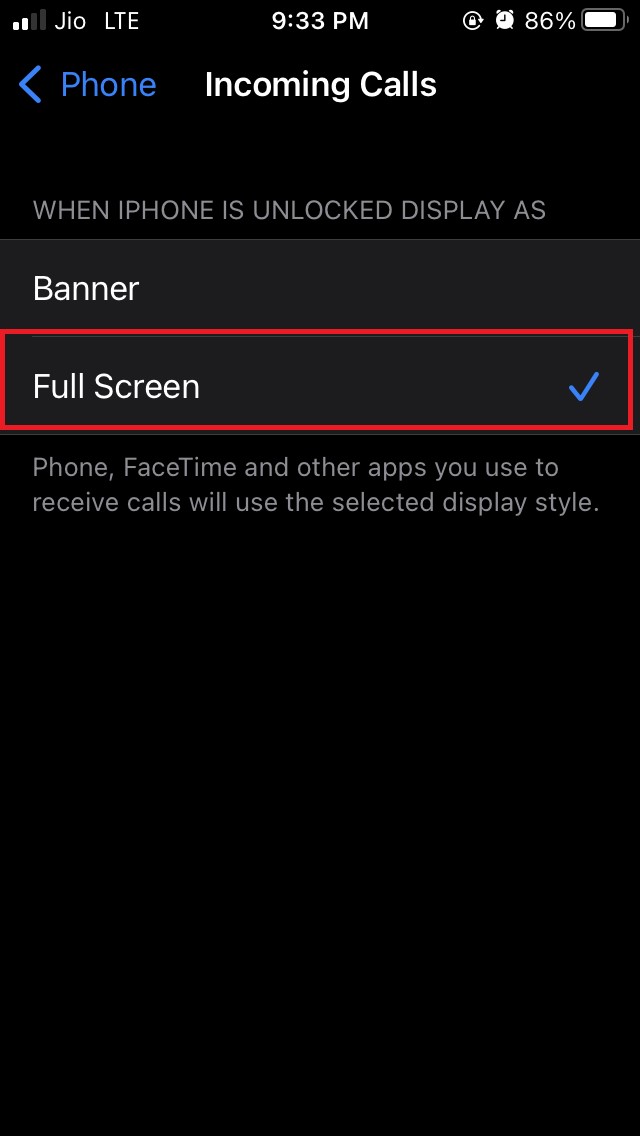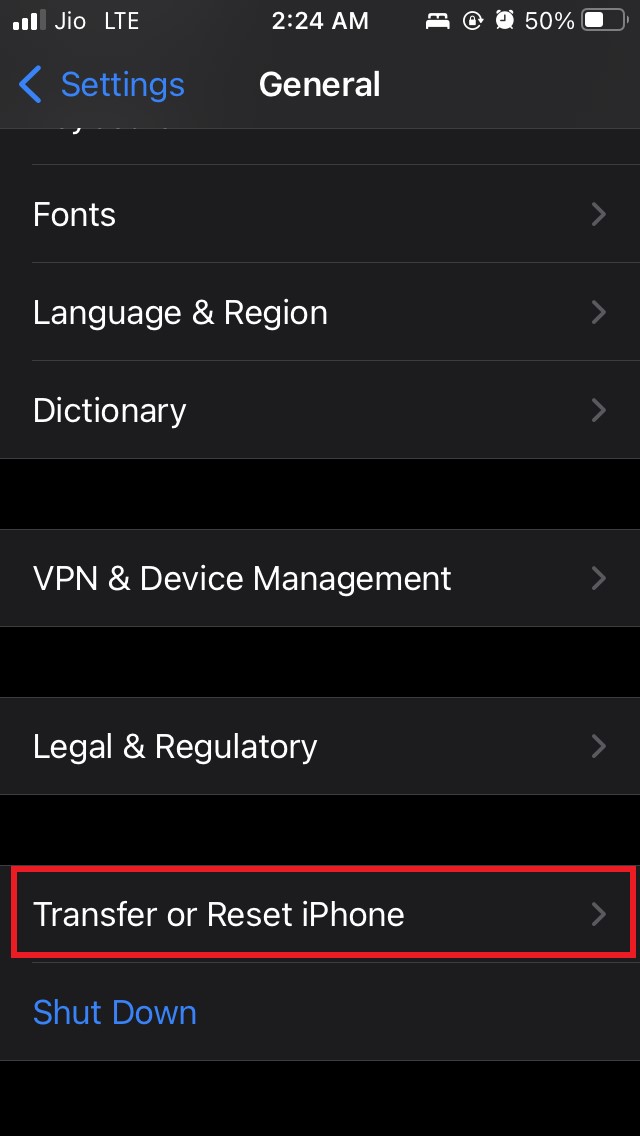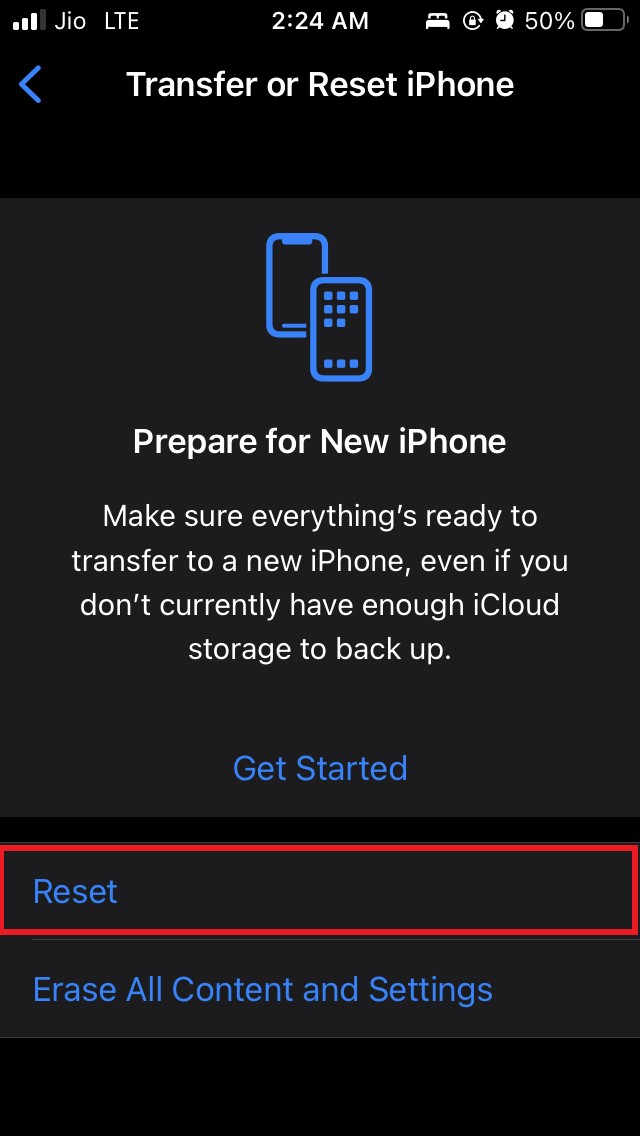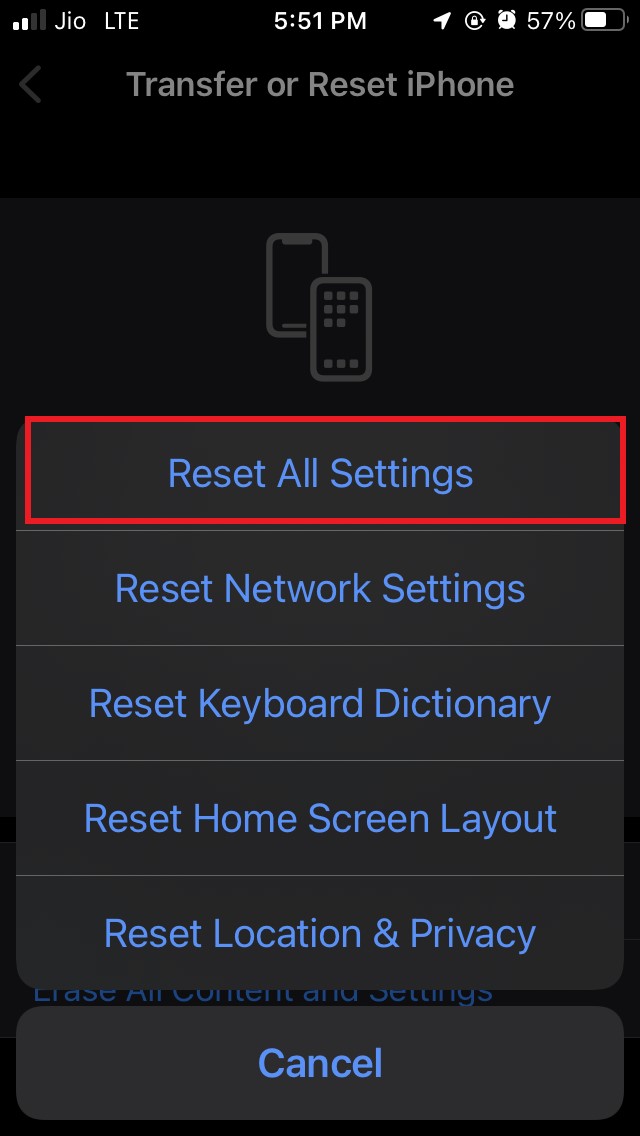Missing out on an important phone call is not desirable. You may miss some important information on your job or study or maybe an urgent call from your family. First, let us go through the possible reasons why you may not see the incoming call screen on your iPhone.
Why You Are Not Able to See the Incoming Call Screen on the iPhone?
You have turned off notifications for the Phone app. Though no one intentionally does this but maybe by mistake a few users may end up disabling the notifications for their phone app thus missing out on the incoming call screen.Maybe you have turned on the banner style incoming call notification which will not occupy the entire screen but show up as any regular notification with only caller name and options for call acceptance and rejection. Those who are new to iOS may be not able to properly see the incoming call and miss out on it.Are you using the iOS developer beta version on your iPhone? Then most likely you are facing some bug that is hindering you from accessing the incoming call screen on your iPhone. So, the bug needs to be fixed.Now, this may be rare but not impossible. If your iPhone fell and took a bad hit then maybe the hardware within got affected. That may mess up with the system software or the app and cause the incoming call screen on the iPhone to become unresponsive.
Methods to Fix iPhone Incoming Call Screen Not Showing
Here are the Best Methods to Fix iPhone Incoming Call Not Showing on Screen
Reboot your iPhone
Of course, we are going to start with the basic fixes first which include rebooting the device.
Enable Phone app Notifications
Now it doesn’t mean that if you have got notifications disabled for the phone app the incoming call screen won’t show. However, just to be on the safe side enable all the notification-related options for the Phone app.
Update to the Latest Version of iOS
Most of the users have installed beta versions of iOS and later may forget to update to newly released build updates of iOS released and provided by the developers. There may be bugs in the older iOS version that may cause the incoming call screen on iPhone to become unresponsive. Try to install the latest available update for iOS to fix this issue.
Get the iPhone checked at the Apple Service Centre
As per my previous mention if your iPhone fell from your hands and took a bad hit then maybe some internal hardware issues have arisen in it. So, you need to pay a visit to the authorized Apple service Centre and let them check your iPhone. If at all there is a hardware issue they will fix it up for you.
Disable Incoming call Notification Banner View
If you are not comfortable with the banner view style of the incoming call screen then you can disable that. Whenever an incoming call will show up, then it will occupy the full-screen of the iPhone having a full-screen incoming call ensures better visibility so that you don’t miss out on the phone call. Now, you should not be missing out on the incoming calls on your iPhone.
Reset All Settings of the iPhone
If the other fixes listed above did not solve the issue, then you can try to reset the iPhone. Here are the steps for that. If it was a software-related issue then it should be fixed and you won’t face any issues on the incoming call screen of your iPhone. Follow the troubleshooting methods and fix the problem of the iPhone incoming call screen not showing. Let me know in the comment section if there is any question regarding the issue. If you’ve any thoughts on How To Fix Incoming Call Not Showing Up on iPhone Screen?, then feel free to drop in below comment box. Also, please subscribe to our DigitBin YouTube channel for videos tutorials. Cheers!