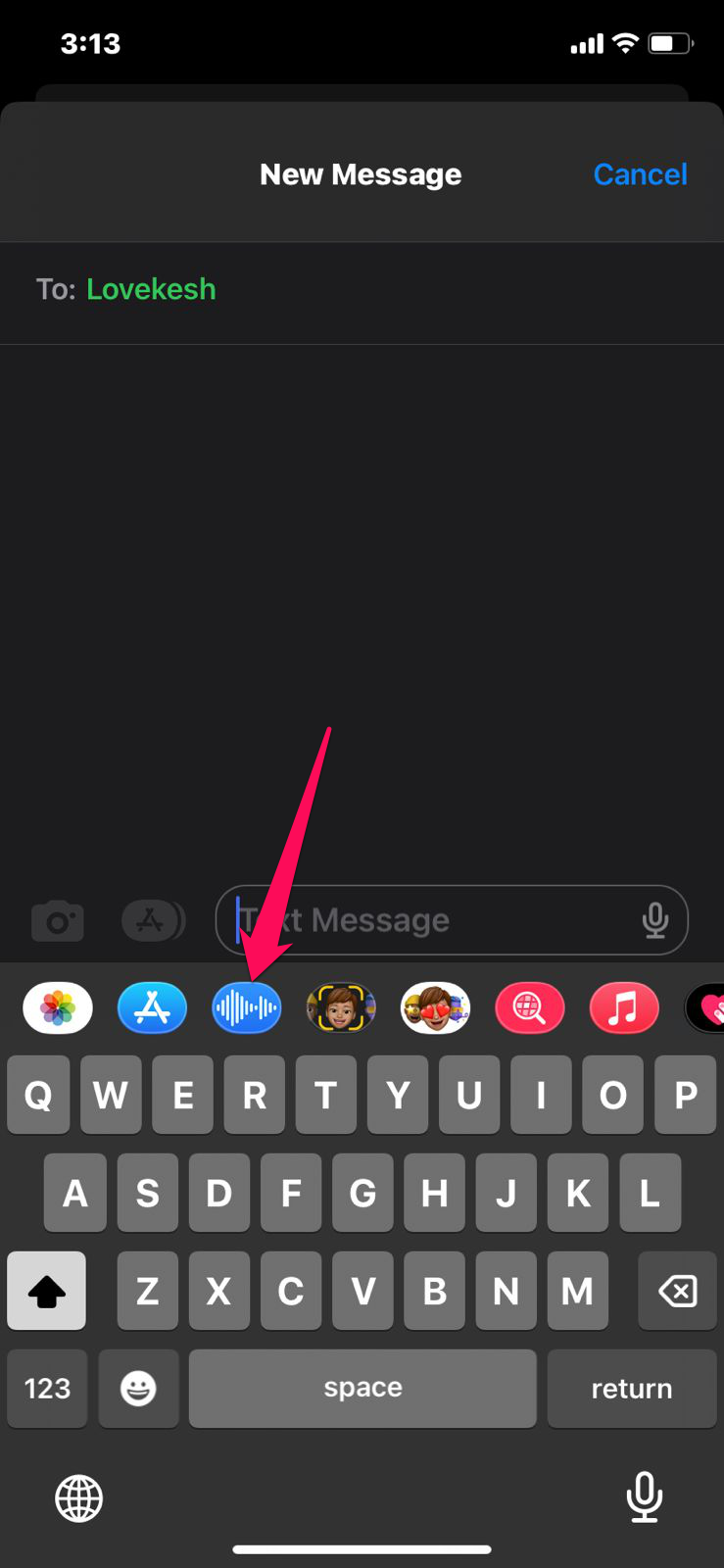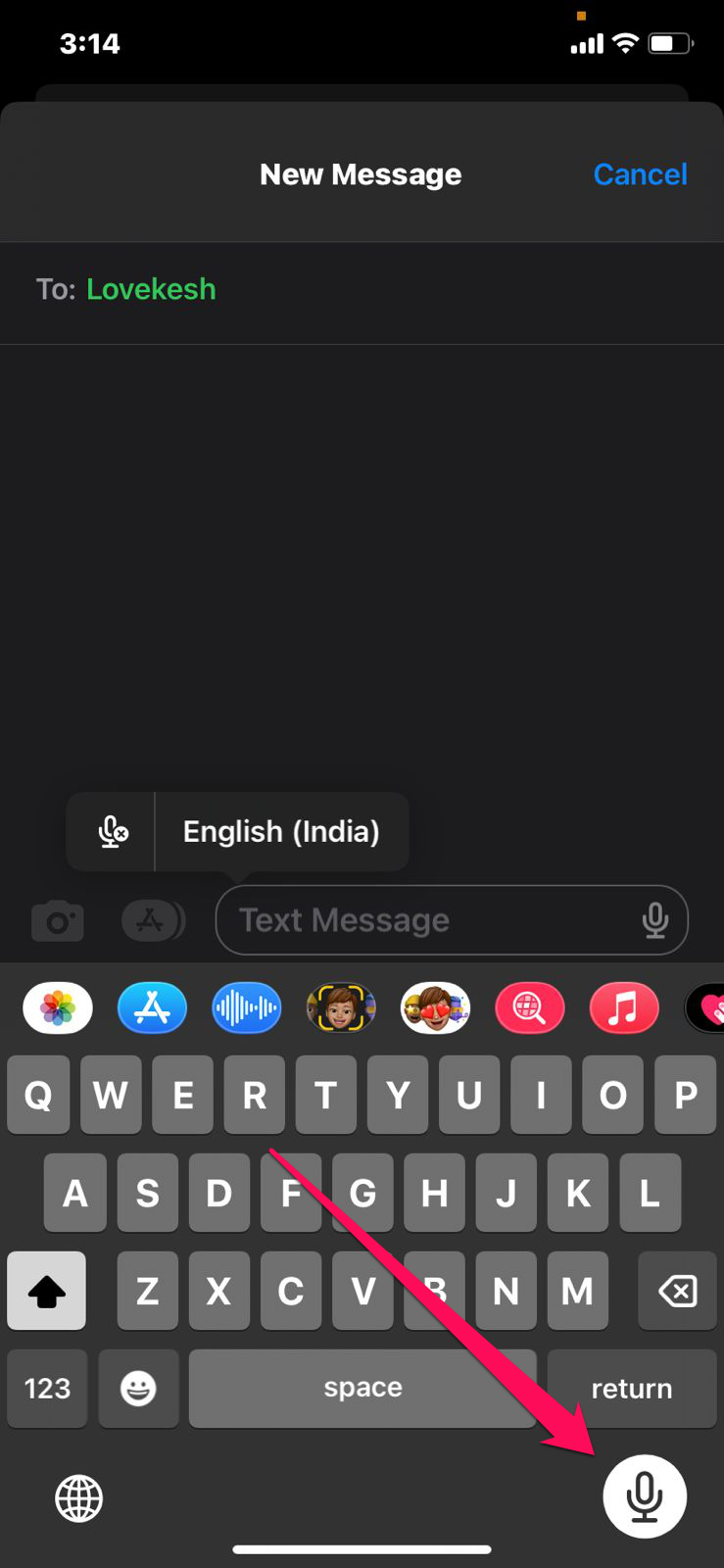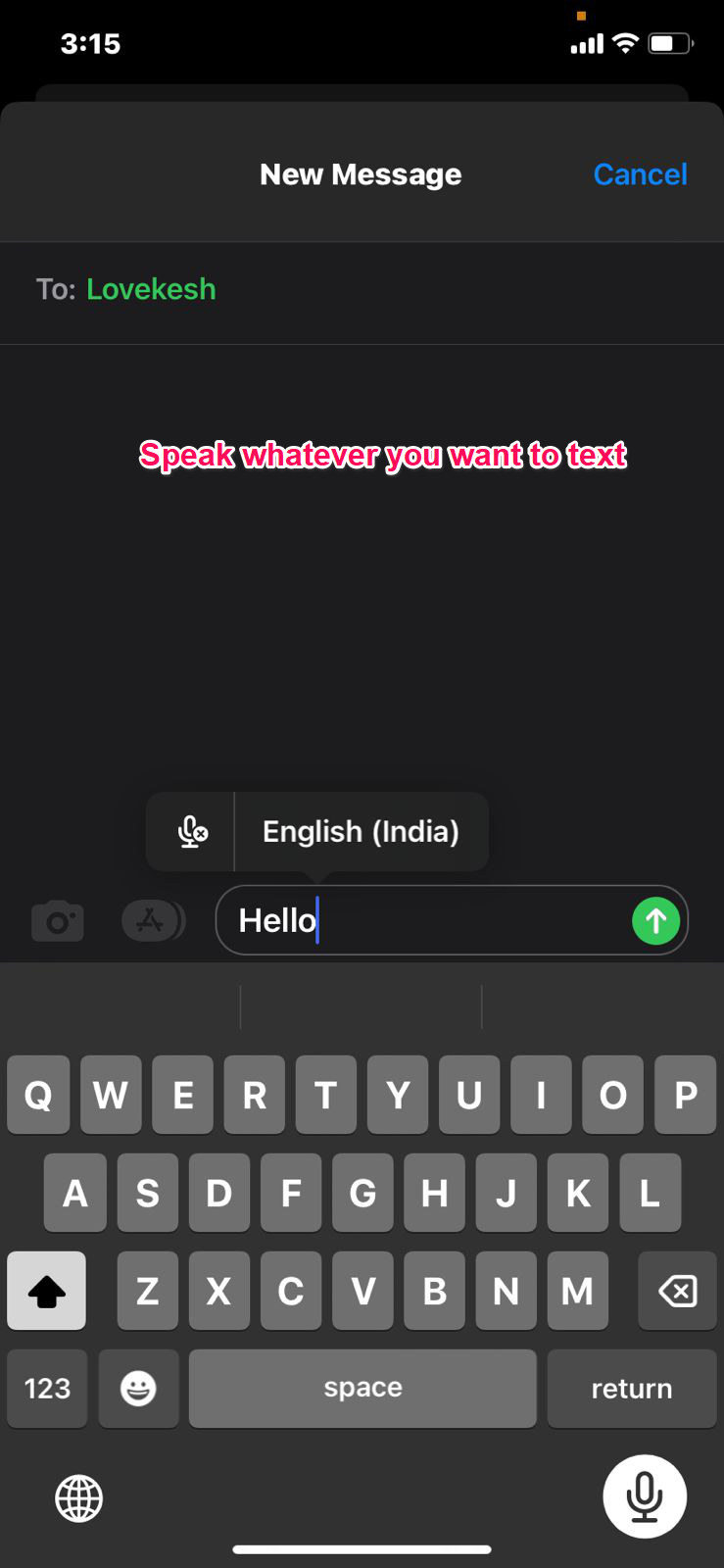You can now also send audio recordings to Android users and other non-Apple conversation partners with this new feature added to the stock Messages app. But, few users know how to send a voice message on iPhone with iOS 16. So, we have mentioned some simple guidelines to do this job. Therefore, let’s check them out.
Steps to Send Voice Messages on iPhone With iOS 16
It’s possible to send voice messages or notes from iOS 16 and older versions as well, but the steps are a bit different; below, you’ll find instructions about how to do that.
Steps to Send Voice Messages on iPhone With iOS 15 or Lower
Well, as we have already mentioned, all the needy steps using which you can easily send voice messages on iOS 16 devices, but what if you haven’t updated from iOS 15 to iOS 16 or even older devices? Don’t worry; just check out these steps: If you’ve any thoughts on How to Send Voice Message on iPhone With iOS 16?, then feel free to drop in below comment box. Also, please subscribe to our DigitBin YouTube channel for videos tutorials. Cheers!